-
Type:
Story
-
Status: Closed (View Workflow)
-
Resolution: Completed
-
Affects Version/s: None
-
Fix Version/s: CFA 2018R4
-
Component/s: Ordering
-
Labels:
-
Sprint:CFAMX 2018R4 Sprint 2
-
SOW (Time Tracking) Project:44793
As an Operator I want the Safety Stock value for an item to be available as a column on the Crate Order page
Notes:
- Add the Safety Stock Column to the Create Order page
- To be available under Manage Columns, and therefore Item Details

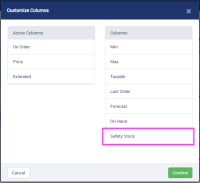
- The Safety Stock Should remain available under the Suggested Details panel
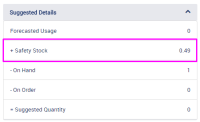
Acceptance Criteria
- Confirm that the configuration setting: Mobile > Ordering > Show Suggested Details, is used to control the display and of the Safety Stock Column
- Similar to how Build To is hidden for Suggested Ordering, this is the opposite
- Confirm that if the config is false, the Safety Stock column is not displayed when creating an order
- Confirm that if the config is true, the Safety Stock column is displayed when creating an order
- Confirm that the Safety Stock value displayed in the column matches that which is displayed in the Suggested Details panel
- Confirm that if the Safety Stock value is not set, zero is displayed
- Confirm when the column is active, the column header is displayed on the order
- Confirm when the column is active, all items on the order have a value displayed
- Confirm when the column is inactive, the column header is not displayed on the page
- Confirm that the column is available in Manage Columns and can be moved as with other columns
- implements
-
CFAMX-8 Include Safety Stock value on Create Order page - INF-9247
-
- Done
-
There are no Sub-Tasks for this issue.
