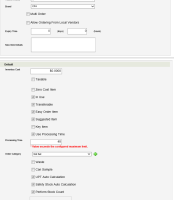-
Type:
Customer Defect
-
Status: Done (View Workflow)
-
Priority:
Major
-
Resolution: Closed/Resolved by Caller
-
Affects Version/s: CFA 2020R1
-
Fix Version/s: None
-
Component/s: None
-
Labels:None
-
VTask #:VTASK0441604
Error* Value exceeds the configured maximum limit
(Management>Wizards>Maintain Inventory Items>example Item 6121>Base Information select Set Restaurants and error* Value exceeds the configured maximum limit)
The store is also unable to select store item properties
(Management>Wizards>Maintain Inventory Items>Set Restaurants >Store Item Properties)
- is blocked by
-
CFAMX-11540 Production Defects
-
- Open
-