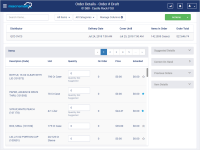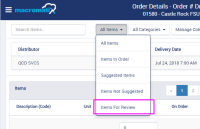-
Type:
Story
-
Status: Closed (View Workflow)
-
Resolution: Completed
-
Affects Version/s: None
-
Fix Version/s: CFA 2018R4
-
Component/s: Ordering
-
Labels:
-
Sprint:CFAMX 2018R4 Sprint 3
-
SOW (Time Tracking) Project:44798
As a Store Manager creating an order I want mark items for review, so that I can filter on them when reviewing a Draft Order
Notes
- Items marked as being for review, are only marked for that order
- i.e. future orders will NOT inherit the fact that the item is marked for review
- Mockup, using Favorite icon (Found in Waste)
Soma Dixon mentioned that there may have been some difficulty when adding the user icon for when a quantity is changed, maybe chat with David Nayyar.
Acceptance Criteria
- There is a new configuration setting:
- Mobile > Ordering > Create Order - Mark items for review
 Text: Setting this flag, displays the review icon on the ordering screen and the Items to Review filter.
Text: Setting this flag, displays the review icon on the ordering screen and the Items to Review filter.
- By default, the setting is not enabled
- When the configuration option is enabled, the review/favorite icon is displayed
- If the user marks the item for review (the start becomes filled) and that selection is saved as a part of the order
- If the user un-marks an item for review, the item is not saved as being for review
- There is a new option, Items For Review on the filter
#&* The filter is only shown if the Config Setting is true - Note: There is no column heading for the Review icon
- implements
-
CFAMX-18 User would like to be able flag items in purchase order and then filter on those items to review before submitting order - INF-9584
-
- Done
-
1.
|
Add configuration |
|
Done | Daniel Louw |
|
|||||||
2.
|
Extend server-side implementation |
|
Done | Daniel Louw |
|
|||||||
3.
|
UI Changes |
|
Done | Daniel Louw |
|
|||||||
4.
|
QA - Create Test Cases |
|
Done | Gareth Leibbrandt (Inactive) |
|
|||||||
5.
|
QA - Hand Over |
|
Done | Gareth Leibbrandt (Inactive) |
|
|||||||
6.
|
QA - Execute Test Cases |
|
Done | Gareth Leibbrandt (Inactive) |
|