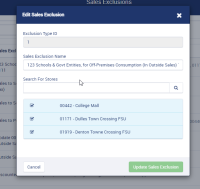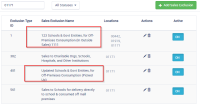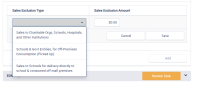-
Type:
Testing Defect
-
Status: Done (View Workflow)
-
Priority:
Major
-
Resolution: Done
-
Affects Version/s: CFA 2023R2
-
Fix Version/s: CFA 2023R3
-
Component/s: None
-
Labels:None
-
SCRUM Team:Brotherhood of Mutants
-
Sprint:2023.R3 New Features Sprint 2
Description
Sales exclusions that have multiple Locations assigned to them are not showing up in any of the locations EOM.
Steps to Reproduce
- Go to Settings >> Sales Exclusions
- Update Sales exclusion to have multiple Stores
- Go to EOM in any of the stores above
- Click Add
Actual Result
None of the sales exclusions assigned to multiple stores are showing
Expected Result
We should see these in the EOM UI as exclusions we can select.