-
Type:
 Sprint Defect
Sprint Defect
-
Status: Open (View Workflow)
-
Priority:
Critical
-
Resolution: Unresolved
-
Affects Version/s: CFA 2023R4
-
Fix Version/s: None
-
Component/s: Cash Management
-
Labels:
Scenario - As a user when I land on the TBC Sales page and there are TBC Sales displayed in the grid, when the edit icon is clicked and the name of the Customer is changed, immediately display the new Account Name in the grid after Save and the edit modal closes.
Steps:
1-Login to MxNext in JAT
2-Navigate to the TBC Sales page - I used 01919 and scrolled through calendar until some records displayed.
3.Click edit
4.Change the Name of the Customer Account
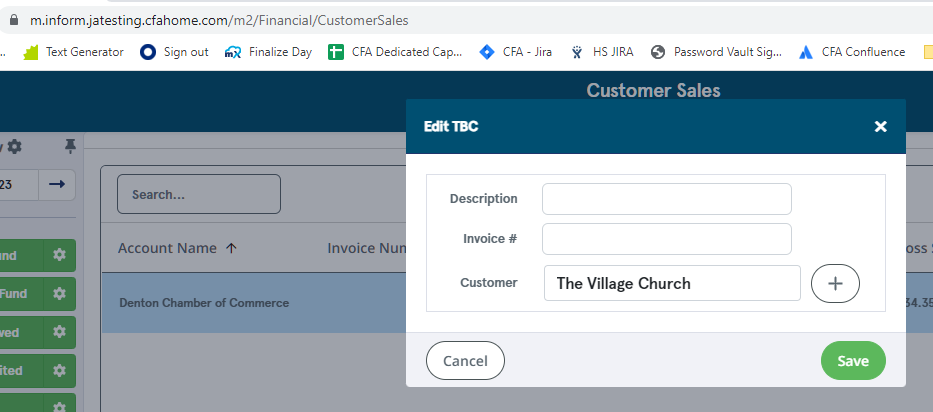
5.Click Save
6. Edit modal closes
Defect
Row displays with old Account Name ,giving the appearance of no change. When page is refreshed the user can see the change.
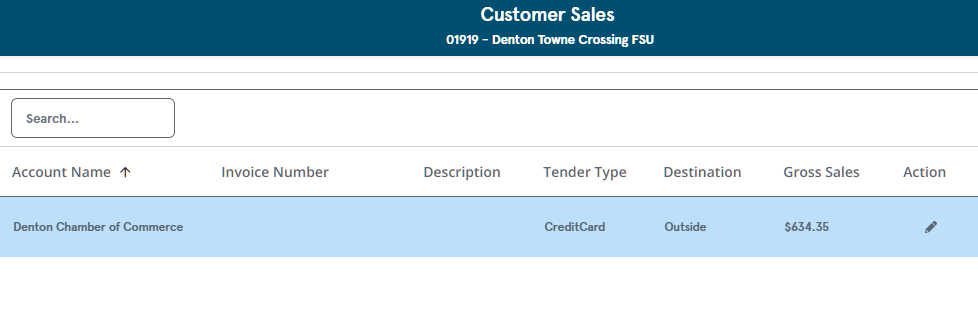
After refresh
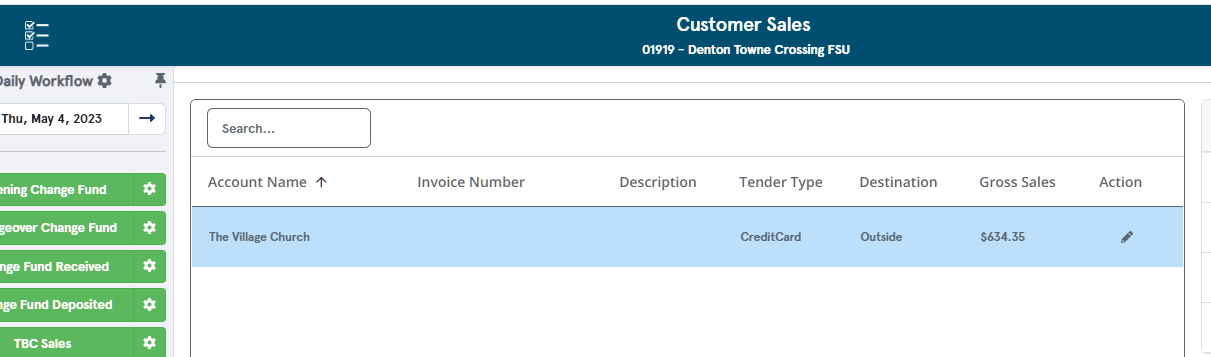
- relates to
-
CFAMX-25840 MxNext Cash Management Delivery Team Testing
-
- Open
-


