-
Type:
Story
-
Status: Closed (View Workflow)
-
Resolution: Completed
-
Affects Version/s: None
-
Fix Version/s: CFA 2018R4
-
Component/s: Events, Forecasting
-
Labels:
-
Sprint:CFAMX 2018R4 Sprint 5, CFAMX 2018R4 Hardening, CFAMX 2019R1 Sprint 1
-
SOW (Time Tracking) Project:44728
User feedback:
- A change was made to start the day view at 5am
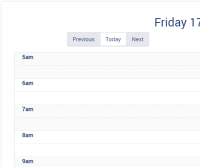
- Is it possible to start the day at the start time of the first event, if it is earlier than 5am, else start at 5am?
- The concern is that if for some reason the store were to configure an Event for the Late Night period (00:00 - 05:00), that event would not be displayed
For example:
- If the first event of the day starts at 3am, start the time line at 3am
- If the first event of the day starts at 8am, start the timeline at 5am
- If there are no events for the day, start the timeline at 5am
- implements
-
CFAMX-332 Manage Events - UI Changes based on R3 Review - INF-10774
-
- Done
-
- is implemented by
-
 CFAMX-609
When Saving an Event start time shown in the day view is the time at which the event is saved, not the Start Time
CFAMX-609
When Saving an Event start time shown in the day view is the time at which the event is saved, not the Start Time
-
- Done
-
-
 CFAMX-610
CLONE 2018R4 - When Saving an Event start time shown in the day view is the time at which the event is saved, not the Start Time
CFAMX-610
CLONE 2018R4 - When Saving an Event start time shown in the day view is the time at which the event is saved, not the Start Time
-
- Done
-
- sprint defect
-
 CFAMX-458
event times are wrong after saving
CFAMX-458
event times are wrong after saving
-
- Done
-
There are no Sub-Tasks for this issue.
