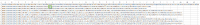-
Type:
Testing Defect
-
Status: Done (View Workflow)
-
Priority:
Major
-
Resolution: Completed
-
Affects Version/s: CFA 2019R2
-
Fix Version/s: CFA 2019R3
-
Component/s: Reports
-
Labels:
-
SCRUM Team:Globogym Purple Cobras
-
TestRail Run Link:
-
Source Code ID(s):
-
Sprint:CFAMX 2019R3 Sprint 2
As a store manager viewing the Inventory Items By Vendor Orders Report I want the Default Order Quantity to be represented differently when I have not configured that value so that I can identify differences between not set (Null) and zero
- Currently the Default Order Quantity is 0 in the download file whether the DOQ is zero or Null
- When creating an order NUll is represented by a dash "-"
- tbTransactionSalesOrderDetailItemQuantity > DefaultOrderQuantity = Null
- Is it possible, in the download file to represent a Null value in the DOQ as either:
- dash, "-"
- Null
- Blank
- implements
-
CFAMX-3758 Inventory Items By Vendor Orders Report - Field definitions
-
- Done
-
- Is Clone Of
-
CFAMX-3763 CLONE 2019R2 - Inventory Items By Vendor Orders Report - Default Order Qty
-
- Done
-