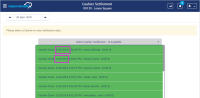-
Type:
Story
-
Status: Closed (View Workflow)
-
Resolution: Completed
-
Affects Version/s: None
-
Fix Version/s: CFA 2019R1
-
Component/s: Core
-
Labels:None
-
Sprint:CFAMX 2019R1 Sprint 3, CFAMX 2019R1 Sprint 4
-
SOW (Time Tracking) Project:44866
-
Work Type Classification:Sustaining
Story
As a user in MxConnect, I would like to view date and currency information based on the localization defined for my user or restaurant.
Details
The time-date and currency localizations for all pages under the module should be displayed based on the localization defined at the user level. If a localization isn't defined for the user, the localization specified at the restaurant level should be used. In the case no localization is defined for user or restaurant, the global localization should be used.
The following pages should be considered:
Opening
Receivings
Deposits
Changeover
Closing
Dispatch
Paid In Paid Out
Cashier Settlement
Finalize Day
Daily Deposit
Acceptance Criteria
Confirm when viewing pages under the cash management, all date-time formats are displayed based on the localization specified for the user.
Confirm when viewing pages under the cash management, all date-time formats are displayed based on the localization specified for the restaurant if a localization isn't specified for the user.
Confirm when viewing pages under the cash management, all date-time formats are displayed based on the localization specified at the global level when a localization isn't defined at the user or restaurant level.
Confirm when viewing pages under the cash management, all currency formats are displayed based on the localization specified for the user.
Confirm when viewing pages under the cash management, all currency formats are displayed based on the localization specified for the restaurant if a localization isn't specified for the user.
Confirm when viewing pages under the cash management, all currency formats are displayed based on the localization specified at the global level when a localization isn't defined at the user or restaurant level.
- implements
-
CFAMX-624 Canada - Changes required to InFORM to support Localization (INF-9530)
-
- Closed
-
1.
|
Opening |
|
Done | Colin Wyatt-Goodall |
|
||||||||
2.
|
Receivings |
|
Done | Colin Wyatt-Goodall |
|
||||||||
3.
|
Deposits |
|
Done | Colin Wyatt-Goodall |
|
||||||||
4.
|
Changeover |
|
Done | Colin Wyatt-Goodall |
|
||||||||
5.
|
Closing |
|
Done | Colin Wyatt-Goodall |
|
||||||||
6.
|
Dispatch |
|
Done | Colin Wyatt-Goodall |
|
||||||||
7.
|
Paid I/O |
|
Done | Colin Wyatt-Goodall |
|
||||||||
8.
|
Cashier Settlment |
|
Done | Colin Wyatt-Goodall |
|
||||||||
9.
|
Finalize Day |
|
Done | Colin Wyatt-Goodall |
|
||||||||
10.
|
Daily Deposit |
|
Done | Colin Wyatt-Goodall |
|
||||||||
11.
|
QA - Create Test Cases |
|
Done | Stefan Kruger |
|
||||||||
12.
|
QA - Execute Test Cases |
|
Done | Stefan Kruger |
|
||||||||
13.
|
QA - Hand Over |
|
Done | Stefan Kruger |
|
||||||||
14.
|
QA - Review Test Cases |
|
Done | Gareth Leibbrandt (Inactive) |
|