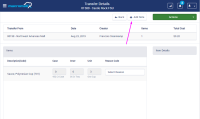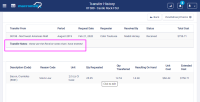-
Type:
Story
-
Status: Closed (View Workflow)
-
Resolution: Done
-
Affects Version/s: None
-
Fix Version/s: None
-
Component/s: Transfers
-
Labels:None
-
Sprint:CFAMX 2020R2 SA Sprint 4
-
SCRUM Team:Globogym Purple Cobras
-
Story Points:3
-
Work Type Classification:Sustaining
As an operator I want to be able to enter some notes when I receive a transfer so that I can record additional details
Notes
- Leverage the same field in the db as that used when denying a transfer
- Notes are not required in order to receive a transfer
Business Use case:
As transfers feedback comes in from operators, we're hearing more and more often that operators would like the option to create a note about specific circumstances surrounding the transfer. For example, any details more specific than the generic reason codes provided, or the user who physically received the transfer vs what user is logged into InFORM when the transfer is received into the system. Operators believe a field here will allow them to track their inventory more closely, get to the bottom of any discrepancies, and better track transfer trends in their restaurant.
Mockup
Acceptance Criteria
- Confirm when receiving a transfer the user has an option to record notes specific to the transfer
- Confirm that the notes can be entered, to reflect the value in the db (512)
- Confirm that the notes are saved as a part of the transfer
- Confirm that any notes entered can be edited before the transfer is Received/Denied
- Confirm that if notes are entered and the transfer is then denied, the notes previously entered are displayed in the deny modal when it loads, and the user can either edit them - Note: this only applies if we reuse the same column for deny and receive comments
- Confirm that the user is not required to enter notes in order to receive the transfer
- Confirm that the notes are not included in the Transfer export
- Confirm that if notes are entered/edited, and the user clicks on Save (in the modal) the comments are saved to the transfer record
- implements
-
CFAMX-6867 Transfers - Add Free Text "Notes" Field to Transfers Screen
-
- Closed
-