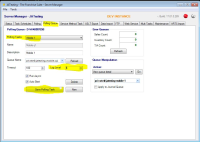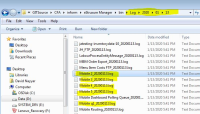-
Type:
Improvement
-
Status: Done (View Workflow)
-
Priority:
Major
-
Resolution: Completed
-
Affects Version/s: CFA 2020R2
-
Fix Version/s: CFA 2020R2
-
Component/s: None
-
Labels:None
Enhance Server Manager to log greater detail for Mobile Queue messages. Include message type, msmq lookup id, entity id, time it was added to the queue, time it was picked up, and the time it finished.
For any Server Manager Polling Tasks with "mobile" in the name and a Debug Level >=4, we have added two new log messages to the Polling Tasks log file for each message processed. The first is written once the message is picked up from the queue, and the second is written after Server Manager has processed it.
Example Logs (located in "...Log{year}{month}{day}{polling task name}" in the Server Manager folder):
2020/01/14 13:43:30 - Mobile Routing - (15/15) – Started Message of type MobileStockCount:Mx.Services.BaseSystem.Queues.MobileClientStockCountMessage with Id 288230376152155339 for EntityId 269, was added at 2020/01/14 13:35:56
2020/01/14 13:43:31 - Mobile Routing - (15/15) – Finished with Success Message of type MobileStockCount:Mx.Services.BaseSystem.Queues.MobileClientStockCountMessage with Id 288230376152155339 for EntityId 269, was added at 2020/01/14 13:35:56
To turn this logging on for a mobile queue, you have to raise the Debug Level of that queue's Polling Task in Server Manager to a value over 3. You should be able to turn the logging on and off by switching a queue's Debug Level between 4 and 3. You do not have to stop the queue to do this (be sure to hit "Save Polling Task" to make the change to effect).
- Is Clone Of
-
CFAMX-7806 CLONE - 20R1 - Enhance Server Manager to log greater detail for Mobile Queue messages
-
- Done
-
-
CFAMX-7807 CLONE - 19R4 - Enhance Server Manager to log greater detail for Mobile Queue messages
-
- Done
-