-
Type:
Customer Defect
-
Status: Done (View Workflow)
-
Priority:
Critical
-
Resolution: Closed/Resolved by Caller
-
Affects Version/s: CFA 2020R1
-
Fix Version/s: None
-
Component/s: None
-
Labels:
-
Sprint:CFAMX 2020R3 Hardening
Testing/Store 00440/Item in question --> CHICKEN, NUGGETS FS (101092)
- Create an order but do not complete on 1/27/2020 for a Delivery of 1/27/2020 and cover until 1/28/2020
- The order is now displayed in the UI in Draft state and Status of "In Progress"
- Create an allocation for this item - 101092 store 00440 with the following information
- StoreNumber|VendorItemCode|AllocationQuantity|AllocationFrequency|AllocationStart|AllocationEnd
- 00440|101092|5|4|2020/01/27|2020/10/30
- Process file using the Import Task - Allocation Import
- File is processed as expected
DEFECT
- Open the same PO in the UI and view after the allocation file is processed.
- The NUGGET 101092 now has an allocation icon which is correct, but the other NUGGET items should not be allocated.
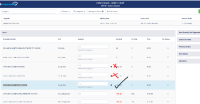
Created an allocation import for 00440 - this item here is the Milk & Egg Wash
00440|101016|20|4|2020/01/15|2020/02/29
The allocation import was loaded
The distributor that I chose for the ORDER is MBM
Defect - I allocated this one item - not all of the MBM Milk Wash, so why are the other MBM Milk Washes allocated

- relates to
-
CFAMX-5979 SO- Enhance Allocations Functionality
-
- Closed
-



