-
Type:
Story
-
Status: Closed (View Workflow)
-
Resolution: Completed
-
Affects Version/s: None
-
Fix Version/s: CFA 2018R4
-
Component/s: Ordering
-
Labels:
-
Sprint:CFAMX 2019R1 Sprint 4
-
SOW (Time Tracking) Project:44792
As a Store Manager I want to be prevented from creating an order from a schedule that was due for delivery before today
Notes
- Putting this story in after conversation with Colin Wyatt-Goodall and Gareth Leibbrandt
- Within MMS, there is Scheduled Orders functionality, this is what we have replicated in MxC
- Admin > Setup > Scheduled Orders
- /MMS_Stores_ScheduledOrders.aspx
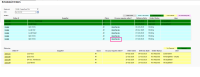
- When clicking on Click For No the Order Status is changed to Not Required (it also looks like an order record of some type may be created)
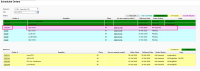
- Looking at the schedule in MxC, the schedule is Cancelled
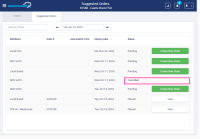
- Goal:
- The goal of this story is to prevent the user from creating an order for a Past Due Delivery date
- The user navigates to a past date on the Suggested Order tab
- An Suggested Order (Schedule) is in a Pending state, and the Delivery Date for the order is in the Past (before today)
- When the user clicks on Create New Order, the order schedule should be cancelled, using similar logic to that used on the MMS page
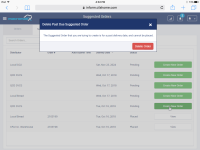
Acceptance Criteria
- Verify that when attempting to create an Order, from the Suggested Order tab, that has a past due delivery date, the user is prevented from doing so
- A Past Due order is an order that has a delivery date before today (note: there is no need to check the delivery time)
- Orders can be added to the Suggested Order tab via the import or the manually on the Store Calendar (/MMS_Stores_Calendar2.aspx)
- Verify that the a message is displayed when the user attempts to create a Past Due order
- Message header: Delete Past Due Suggested Order
- Message content: The Suggested Order that you are trying to create is for a past delivery date, and cannot be placed.
- Buttons:
- X - Closes the modal, no action is taken
- Delete Order - Red - Deletes/cancels the order schedule, in a similar manner to the way in which MMS does
- Verify that after the order schedule has been deleted/cancelled, the user is returned to the Suggested Order tab, on the date previously selected, and the Status of the Order is updated to Cancelled
- implements
-
CFAMX-16 Prevent a second order with same delivery or cover until date/timestamp - INF-8966
-
- Done
-
There are no Sub-Tasks for this issue.

