-
Type:
 Sprint Defect
Sprint Defect
-
Status: Done (View Workflow)
-
Priority:
Major
-
Resolution: Completed
-
Affects Version/s: CFA 2020R3
-
Fix Version/s: CFA 2020R3
-
Component/s: OrderGuide
-
Labels:
-
SCRUM Team:Brotherhood of Mutants
-
Source Code ID(s):
-
Sprint:CFAMX 2020R3 Sprint 3, CFAMX 2020R3 Sprint 4
There is a whole lot of info below, but ultimately the goal of this ticket is to address the scenario where an expired Include Rule gets applied.
When an Include rule has expired (discontinue date is in the past), that rule should no longer be evaluated when determining how an item should be assigned.
Original defect
When trying to add new items to a new Vendor (PDC Distributor) in JAT, I discovered that my VEI was created with an Introduction Date of today (expected), but with a Discontinue Date in the past, which meant that the item is not available.
Testing my theory -
- JAT Environment
- Store 01580
- Distributor = PDC Distributor (all configured for Order Guide, after too much futzing!)
- Using Vendor Item CHICKEN, FILET SPICY PC (077384)
SQL Check
select IntroductionDate, DiscontinueDate,VendorCode, VendorDescription, * from tbVendorEntityItem with(nolock)
where EntityID = 875
and VendorCode like '%077384%'
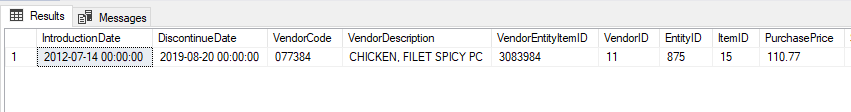
Rules configuration
Active Rule - Exclude based on DC - Exclusion Date = 2019-08-20
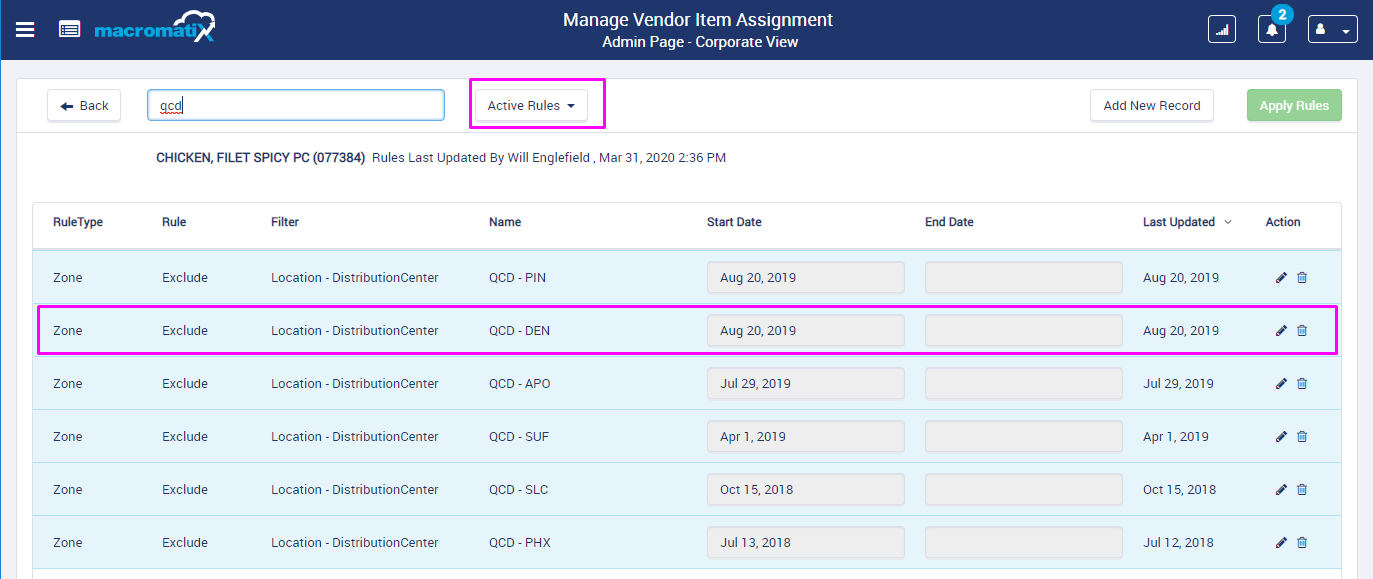
Inactive Rule - Include - Expired on 2019-10-03
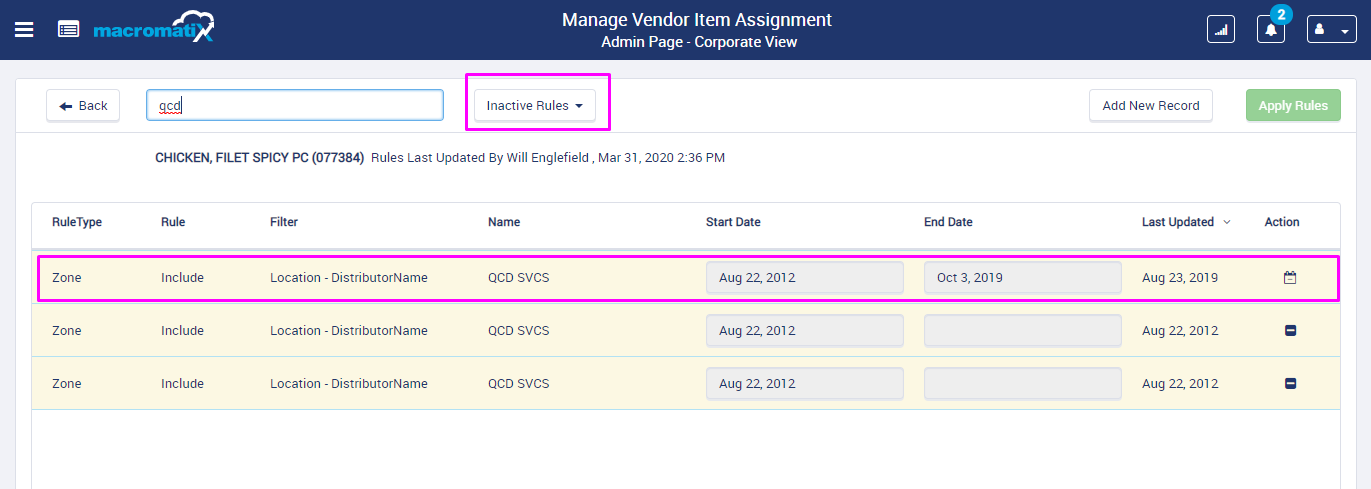
The discontinue date in TBVendorEntityItem matches that of the Exclude Rule ![]()
Create Vendor Item for PDC
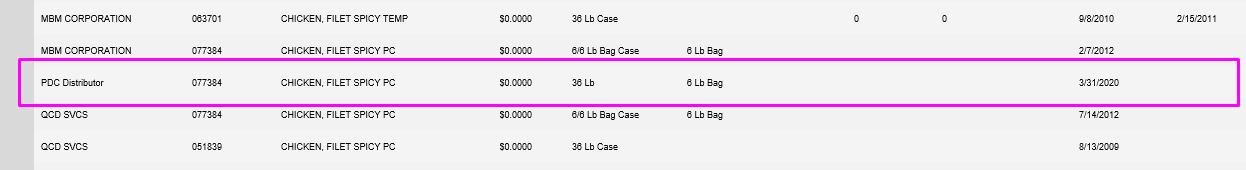
PDC Rule created
Create a new rule for PDC Distributor
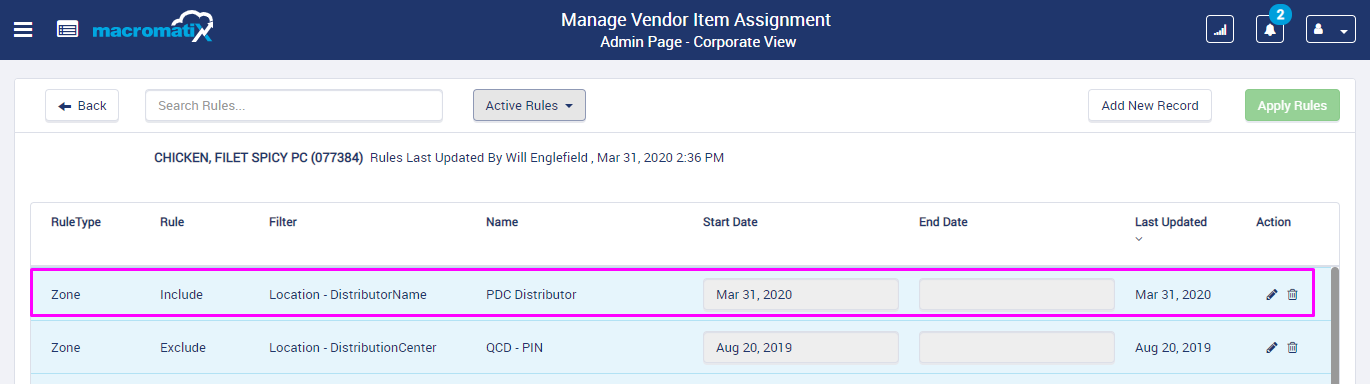
Apply Rule
SQL Check
select IntroductionDate, DiscontinueDate,VendorCode, VendorDescription, * from tbVendorEntityItem with(nolock)
where EntityID = 875
and VendorCode like '%077384%'
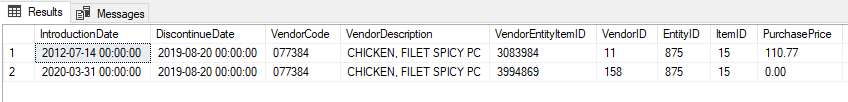
There are now two VEI's, the new one created for PDC (VendorID = 158) with a Discontinue Date = 2019-08-20 ![]()
- This comes from the Exclude Rule, seen above
Delete Exclude Rule
Exclude Rule now Deleted
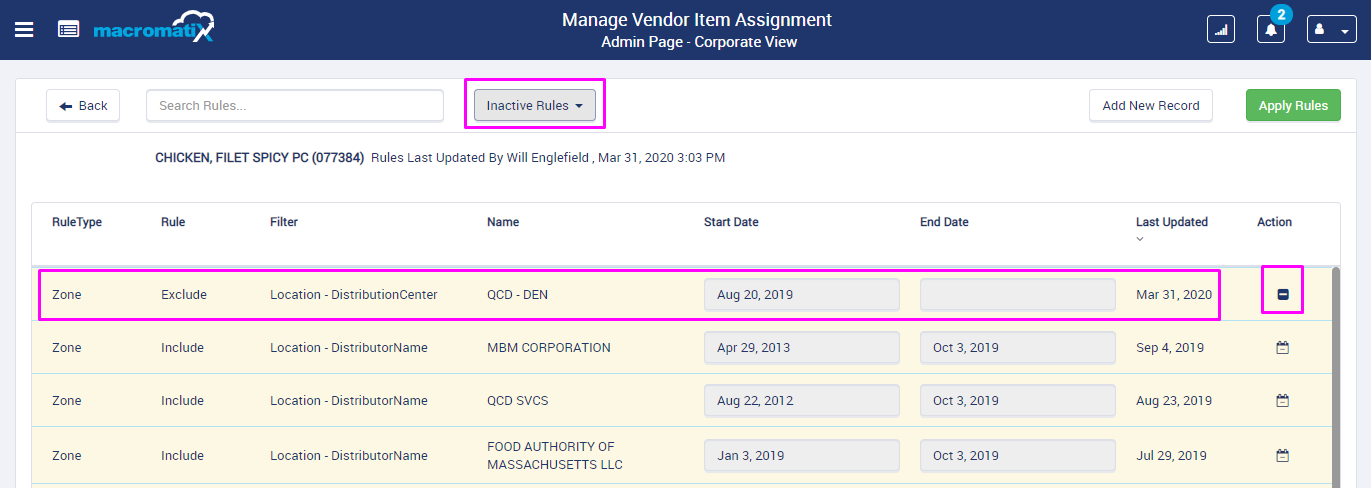
Apply Rules ![]()
SQL Check
select IntroductionDate, DiscontinueDate,VendorCode, VendorDescription, * from tbVendorEntityItem with(nolock)
where EntityID = 875
and VendorCode like '%077384%'
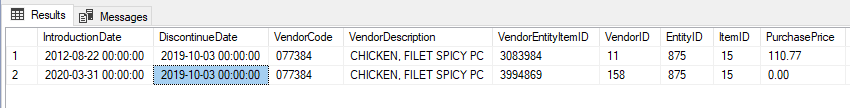
Herein lies the issue, the VEI for PDC (VendorID = 158) is updated with the discontinue date of another rule ![]()
Note: Both the QCD and PDC items were updated with the Discontinue Date from an expired rule
Rules check
The only rules that have a discontinue date of 2019-10-03 are all Expired
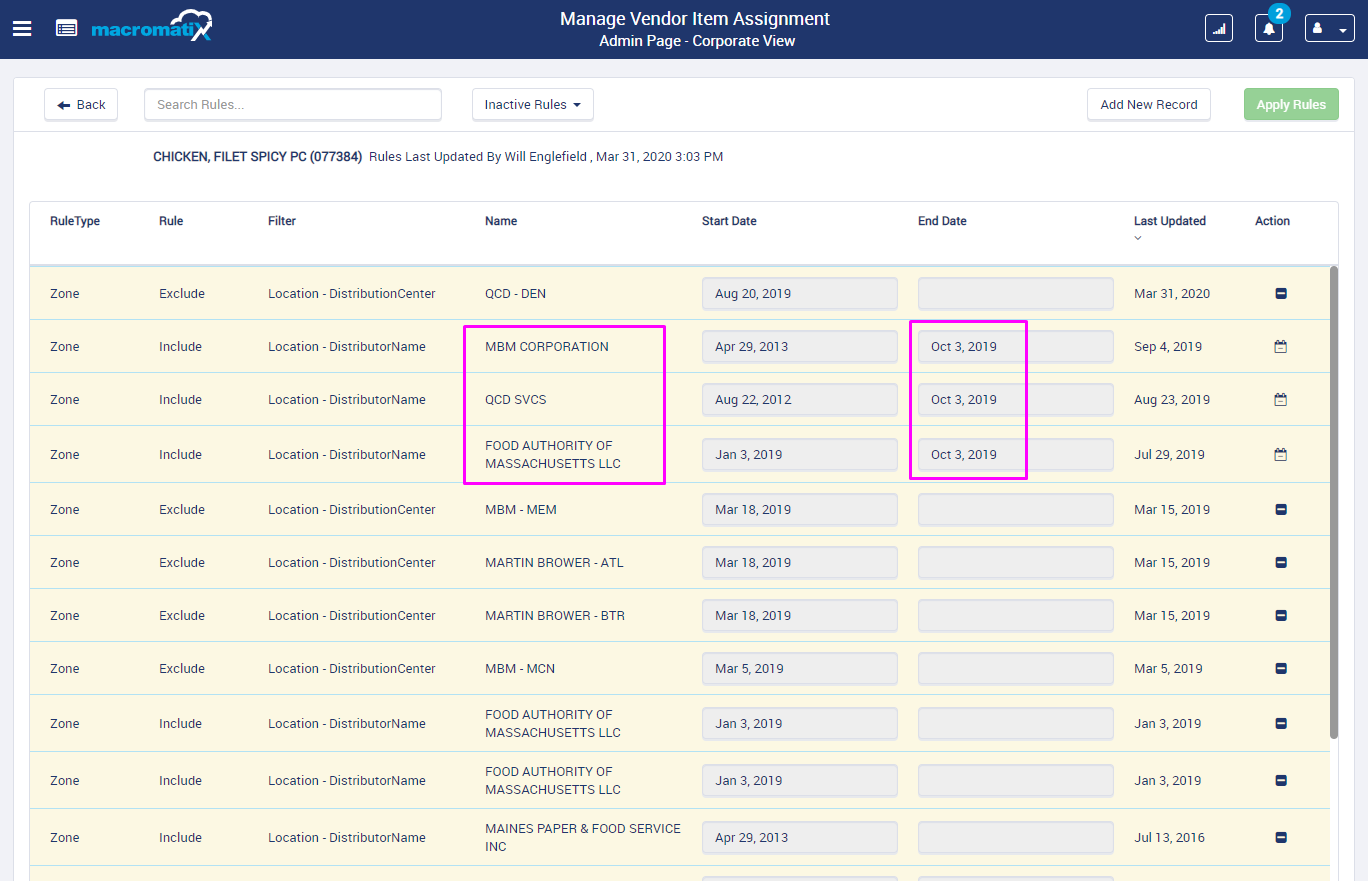
When an Include rule has expired (discontinue date is in the past), that rule should no longer be evaluated when determining how an item should be assigned.
- Is Clone Of
-
 CFAMX-9164
CLONE 2020R2 - InFORM Order Guide - VEI being created with past discontinue date
CFAMX-9164
CLONE 2020R2 - InFORM Order Guide - VEI being created with past discontinue date
-
- Done
-
- relates to
-
CFAMX-8816 InFORM Order Guide - Create VEI's for Exclude Rules
-
- Done
-
