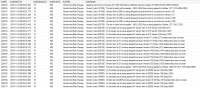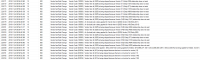-
Type:
Story
-
Status: Closed (View Workflow)
-
Resolution: Completed
-
Affects Version/s: None
-
Fix Version/s: CFA 2019R1
-
Component/s: OrderGuide
-
Labels:None
-
Sprint:CFAMX 2019R1 Sprint 5, CFAMX 2019R1 Sprint 6, CFAMX 2019R1 Hardening
-
SOW (Time Tracking) Project:44805
-
Work Type Classification:Sustaining
As an admin user I want to Create Vendor Entity Items after I have created rules and clicked on Assign Rules so that the item can be ordered
Notes
- This story is to deal with the Creation of Vendor Entity Items (VEI)
- Creation is based on an Include Rule being respected
- Include rules can exist for either the zone and/or restaurant based rules
- Restaurant rules are mutually exclusive, a Restaurant is either Included or Excluded
- Exclude overrules Include
- Restaurant rules override zone rules
| Scenario | Zone 1 (Include) | Zone 2 (Exclude) | Entity Include | Entity Exclude | Results - (Using Caner's terminology) | Action | Comment |
|---|---|---|---|---|---|---|---|
| 1 | 0 | 0 | 0 | 1 | Entity Excluded | Delete VEI / Do nothing | Restaurant rule is followed |
| 2 | 0 | 1 | 0 | 0 | Entity Excluded | Delete VEI / Do nothing | Zone rule is followed |
| 3 | 0 | 1 | 0 | 1 | Entity Excluded | Delete VEI / Do nothing | Restaurant rule overrides zone rule |
| 4 | 0 | 0 | 1 | 0 | Entity Included | Create/update VEI | Restaurant rule is followed |
| 5 | 0 | 1 | 1 | 0 | Entity Included | Create/update VEI | Restaurant rule overrides zone rule |
| 6 | 1 | 0 | 0 | 0 | Entity Included | Create/update VEI | Zone rule is followed |
| 7 | 1 | 0 | 0 | 1 | Entity Excluded | Delete VEI / Do nothing | Restaurant rule overrides zone rule |
| 8 | 1 | 1 | 0 | 0 | Entity Excluded | Delete VEI / Do nothing | Exclude Zone rule overrides Include Zone rule |
| 9 | 1 | 1 | 0 | 1 | Entity Excluded | Delete VEI / Do nothing | Restaurant rule overrides zone rules |
| 10 | 1 | 0 | 1 | 0 | Entity Included | Create/update VEI | Restaurant rule overrides zone rule |
| 11 | 1 | 1 | 1 | 0 | Entity Included | Create/update VEI | Restaurant rule overrides zone rules |
Acceptance Criteria
- Verify that when a VEI does not exist, and a rule is applied, that asserts that the Restaurant should be Included, the VEI is created
- See scenarios above that assert that a Restaurant should be included
- 4, 5, 6, 10, 11
- See scenarios above that assert that a Restaurant should be included
- Verify that when a VEI does not exist, and a rule is applied, that asserts that the Restaurant should be Excluded, the VEI is NOT created
- See scenarios above that assert that a Restaurant should be Excluded
- 1, 2, 3, 7, 8, 9
- See scenarios above that assert that a Restaurant should be Excluded
- Note: In order to create a Vendor Entity Item the following must be true:
- A Vendor Entity assignment exists (there will be a later story to maintain this)
- A Vendor Zone is assigned to a Vendor - Without this, Vendor Items are not displayed on the Manage Vendor Item Assignment page
- implements
-
CFAMX-996 Caner - Assign Rules from UI
-
- Closed
-
- is blocked by
-
 CFAMX-1194
2019.R1(S6):Order Guide- No Discontinue Date in Rule does not update VEI
CFAMX-1194
2019.R1(S6):Order Guide- No Discontinue Date in Rule does not update VEI
-
- Done
-
- is related to
-
 CFAMX-1298
2019.R1: Order Guide - Apply Item Include Rule to InActive Item
CFAMX-1298
2019.R1: Order Guide - Apply Item Include Rule to InActive Item
-
- Done
-
-
 CFAMX-1200
2019.R1(S6):Order Guide - Future Discontinue Date does not update the VEI discontinue Date
CFAMX-1200
2019.R1(S6):Order Guide - Future Discontinue Date does not update the VEI discontinue Date
-
- Done
-
1.
|
QA Research and Write Test Cases |
|
Done | Soma Dixon (Inactive) |
|
||||||||
2.
|
Deploy |
|
Done | Soma Dixon (Inactive) |
|
||||||||
3.
|
Execute Test Cases |
|
Done | Soma Dixon (Inactive) |
|
||||||||
4.
|
Server Manager Changes |
|
Done | Caner Saritac |
|
||||||||
5.
|
Mobile side changes |
|
Done | Caner Saritac |
|
||||||||
6.
|
Rules Discussion/Research |
|
Done | Soma Dixon (Inactive) |
|
||||||||
7.
|
Create New and Update previous Test Cases based on New discussions |
|
Done | Soma Dixon (Inactive) |
|