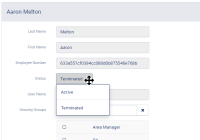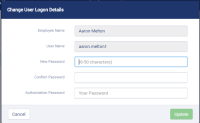-
Type:
Feature Request
-
Status: Closed (View Workflow)
-
Priority:
Major
-
Resolution: Completed
-
Affects Version/s: None
-
Fix Version/s: CFA 2020R3
-
Component/s: Core
-
Labels:
-
INF Reference Number:INF-12197
- New configuration option
- Configuration Manager > Mobile > Administration > Allow Access To Employee Setup
- Confirm that there is a new Security permission
- Mobile > Utilities - Employee Setup - Can Access
- Corporate Users
In order to complete the MMS to MxC transitions in stores, operators need access to the screen where they can assign permissions to specific employees in the store depending upon their responsibilities. This is one of the final screens that needs to be ported over in order to start removing access to MMS and moving restaurants to a MxC only user experience.
- is implemented by
-
CFAMX-10053 Augment/Create Load Tests
- Closed
-
CFAMX-10054 Documentation
- Closed
-
CFAMX-10055 Employee Setup - New page and Permissions
- Closed
-
CFAMX-10060 Employee Setup - Assign Permissions
- Closed
-
CFAMX-10065 Employee Setup - Corporate User
- Closed
-
CFAMX-10866 Employee Setup - Add Support for Master Level Employees
- Closed
-
CFAMX-10871 CLONE 2020R3 - Employee Setup - Add Support for Master Level Employees
- Closed
- relates to
-
CFAMX-10889 Show Terminated Employees checkbox not Filtering Results correctly
-
- Done
-