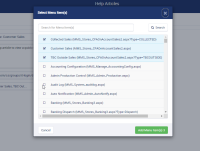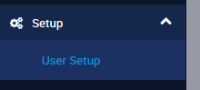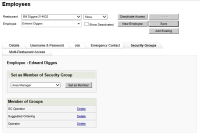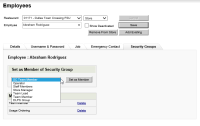-
Type:
Story
-
Status: Closed (View Workflow)
-
Resolution: Done
-
Affects Version/s: None
-
Fix Version/s: None
-
Component/s: None
-
Labels:
-
Sprint:CFAMX 2020R3 SA Sprint 5
-
SCRUM Team:Globogym Purple Cobras
-
Story Points:5
-
SOW (Time Tracking) Project:45076
-
Work Type Classification:Sustaining
As an operator I want to be able to assign Security Groups to Employees who work in my restaurant so that I can elevate their permissions
Notes
- Same logic as MMS
- Users are restricted from assigning Security Groups to which they are not assigned
- i.e. you can only assign a security group to a user if you are assigned to that security group
- Depending on how we do
CFAMX-10055will determine where the UI ends up for this story 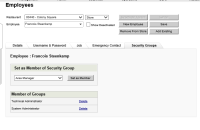
Acceptance Criteria
Single Store Operator - Employee exists at Restaurant level
- Confirm that an Operator who has permissions to access Employee Setup can view all Employees in their store
- Confirm that an Operator who has permissions to access Employee Setup can assign Security Groups to an Employee that is available at that store
- Confirm that after the user permissions have been assigned to a user, that user can log in and sees different menu items
Multi Store Operator - Employee exists at Master level
- Confirm that you test with an operator user who is at the Master level and has access to at least two stores
- Confirm that an Operator who has permissions to access Employee Setup can view all Employees in the store in which they are logged in. In other words to see a user at a second store the user must change their logged in store
- Confirm that an Operator who has permissions to access Employee Setup can assign Security Groups to an Employee that is available at the logged in store
- Confirm that after the user permissions have been assigned to a user, that user can log in and sees different menu items
- implements
-
CFAMX-10052 Move Employee Setup to MxC
-
- Closed
-
There are no Sub-Tasks for this issue.