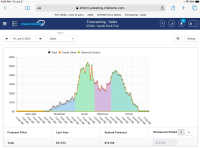-
Type:
 Sprint Defect
Sprint Defect
-
Status: Done (View Workflow)
-
Priority:
Major
-
Resolution: Completed
-
Affects Version/s: CFA 2020R3
-
Fix Version/s: CFA 2020R3
-
Component/s: Workflow
-
Labels:
-
SCRUM Team:Brotherhood of Mutants
-
Sprint:CFAMX 2020R3 Hardening
Build: CFA - 20.3.0.3282
Browser(s): Chrome, iOS 13+
Environment: JAT
Store: Castle Rock (Or any store with Workflow and Forecast)
Date: 2020-06-05
URL: https://m.inform.jatesting.cfahome.com/#/Forecasting/View?metric=sales
Description:
The page view of the forecast remains reduced in size when you remove the workflow by clicking the workflow off
![]() Steps
Steps
1. navigate to Store and URL on JAT mobile
2. View the Sales Forecast
3. Click on the Workflow button to see the workflow
4. Click the pin to pin the workflow
5. MAIN STEP: change the date on the forecast and watch it shrink to fit the remaining page space ![]() which is good
which is good
6. But then click the Workflow button to remove the workflow overlay
Results : The forecast shift to the left and leaves white space on the right
Expected : When the workflow overlay is removed when you click the workflow button, the page should return to the normal view of the page and not the reduced size view.