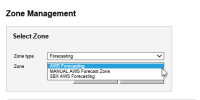-
Type:
Story
-
Status: Closed (View Workflow)
-
Resolution: Done
-
Affects Version/s: None
-
Fix Version/s: None
-
Component/s: None
-
Labels:
-
Sprint:CFAMX 2020R4 SA Sprint 1
-
SCRUM Team:Globogym Purple Cobras
-
Story Points:2
-
Work Type Classification:Sustaining
As an above store user I want to have access to a page that allows me to review those forecasts that were not imported for today
Notes
- This story is to add the configuration, permissions and new page
- Mockup:
- Up to developer to decide what to display
- Pull back zones that are of Zone Type = Forecasting
- Should be AWS Forecasting
Acceptance Criteria
- Confirm that there is a new Security permission
- Mobile > Administration - Forecast Dashboard - Can Access
- By default the security setting should not be selected (i.e. by default it is off)
- There is only one security setting for this page
- When this Security Setting is set to true, Forecast Dashboard will be available in the menu, under the Administration menu group
- Confirm that the page is available in the Help Articles
- Confirm that there is a drop down list of zones that are of Zone Type = Forecasting
- Confirm that the list is zones is sorted alphabetically from A -> Z
- implements
-
CFAMX-10369 Forecast Import Dashboard & Notification (Query Mailer)
-
- Closed
-
There are no Sub-Tasks for this issue.