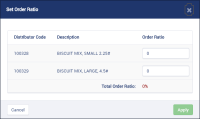-
Type:
Story
-
Status: Closed (View Workflow)
-
Resolution: Completed
-
Affects Version/s: None
-
Fix Version/s: CFA 2019R1
-
Component/s: Item Maintenance
-
Labels:None
-
Sprint:CFAMX 2019R1 Sprint 5, CFAMX 2019R1 Sprint 6
-
Story Points:2
-
SOW (Time Tracking) Project:44890
-
Work Type Classification:Sustaining
As a store manager I want to be notified that multi order items are not completely configured so that I can correct the configuration
Notes:
- In the production environment items are becoming flagged as Multi Order items, without the ratios being set to 100%, when this happens the suggested quantity is inaccurate
- For a multi order item to be correctly configured the ratio of the component part must = 100%
- For example:
- When the Item Maintenance page is loaded, to the default view, check the completeness of multi order items
- If a Multi Order Item has an incomplete ratio display a message
- If all multi order items have complete ratios do not display the message
- Mockup:

Acceptance Criteria
- Confirm that when the Item Maintenance page is loaded, if there is a multi order item at the restaurant that has an incomplete order ratio a message is displayed
- Confirm that the user must click on the message to dismiss it
- Confirm that if all multi order items a the restaurant are correctly configured no message is displayed
- Confirm that the content of the message is:
- There are Multi Order Items that do not have a ratio of 100%, please review these items.
- implements
-
CFAMX-917 SO - Mobile - Item Maintenance Page Adjustments - INF-10981
-
- Done
-
There are no Sub-Tasks for this issue.