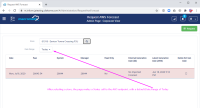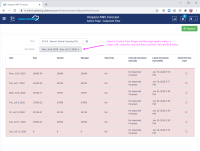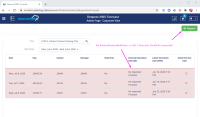-
Type:
 Sprint Defect
Sprint Defect
-
Status: Done (View Workflow)
-
Priority:
Major
-
Resolution: Completed
-
Affects Version/s: CFA 2020R4
-
Fix Version/s: None
-
Component/s: AWS, Forecasting
-
Labels:None
-
SCRUM Team:Globogym Purple Cobras
-
Source Code ID(s):
-
Sprint:CFAMX 2020R4 SA Sprint 2, CFAMX 2020R4 SA Sprint 3
When testing the changes that Caner Saritac made for the Forecast Accuracy I noticed that something is up with the Request AWS forecast page.
I put this down to the Queue changes, which have been rolled back, so when testing the change from Colin Wyatt-Goodall to Delete the external generation date (CFAMX-10520) I looked again.
- The initial issue that I saw is that when Requesting multiple days from the page, the process fails (I actually noticed this last week when testing as well)
- When pulling one day at a time, things seem to work
- However, when a day is successfully pulled in, there are duplicate records in tbaudit, and duplicate records in forecasting.forecast
- For example:
select * from tbaudit with(nolock) where AuditDateTime > '2020-07-06' and EventEntityID = 1041 and AuditCategoryID = 23 -- AuditCategoryID = 23 used for Web Service Calls and AuditID in (350920, 350922, 350925)

select * from tbaudit with(nolock) where AuditDateTime > '2020-07-06' and EventEntityID = 1041 and AuditCategoryID = 3 -- AuditCategoryID = 3 used for imports and AuditID in (350927, 350928, 350929, 350939,350942)
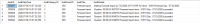
select * from forecasting.forecast with(nolock) where EntityId = 1041 and BusinessDay = '2020-07-23'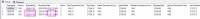
- Note: This does not seem to occur when the scheduled job runs, only when the page is used. Also, in looking back, Caner Saritac and I did see examples of duplicate forecast record in May and April. So while this is not necessarily related to the changes that Colin Wyatt-Goodall has made, it would be appreciated if you could take a look at it and track down what is happening
- We also noticed a weird error, being logged, which references saving a file to a folder, which is not quite how the forecast import works.
select * from tbaudit with(nolock) where AuditDateTime > '2020-07-06' and EventEntityID = 1041 and AuditCategoryID = 23 and AuditID in (350975, 350976)Error getting or saving forecast data for 01919 from https://api.scforecast-test.cfadevelop.com/v1/forecast/status/01919?fromDate=07-22-2020&toDate=07-22-2020 to W:\Macromatix\SiteData\JATesting\DataImports\Forecast\Forecast_{storenumber}_{forecastdate}.xml: Can't Parse 0 as ForecastingSales
Calls made by Request AWS Forecast page:
- On page load, after selecting a store - Status Call for today's date
- Expand the Date Range - Status Call using the selected dates as Start and End dates
- Click on Request
select * from tbaudit with(nolock)
where AuditDateTime > '2020-07-06'
and EventEntityID = 1041
and AuditCategoryID = 23
and AuditID in (351420, 351421, 351424, 351425, 351426)
- 351420 - Initial Status Call on page load (fromDate=07-06-2020&toDate=07-06-2020)
- 351421 - Date range changed, to expand range (fromDate=07-06-2020&toDate=07-12-2020)
- 351424 - Date range changed to select just three days (fromDate=07-06-2020&toDate=07-08-2020)
- 351425 - Status Call after clicking on Request - (fromDate=07-06-2020&toDate=07-08-2020)
- 351426 - Error message

Cycle through dates one at a time, it still fails, what has happened to my forecast import process? ![]()
select * from tbaudit with(nolock)
where AuditDateTime > '2020-07-06 19:00:00.000'
and EventEntityID = 1041
and AuditCategoryID = 23
and AuditID in (351436, 351437, 351438, 351439, 351440, 351441, 351442, 351443, 351444)
Production config
- relates to
-
CFAMX-10836 Staging (R2.1) - Forecast Import not working
-
- Done
-
-
CFAMX-10837 CLONE 2020R2.1 - Staging - Forecast Import not working
-
- Done
-
-
CFAMX-10850 CLONE 2020R3 - Staging - Forecast Import not working
-
- Done
-
-
CFAMX-10520 Request AWS Forecast page - Add support to delete ExtGenDate before making a Request
- Closed