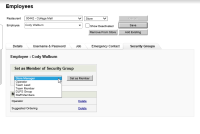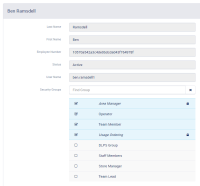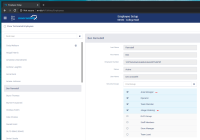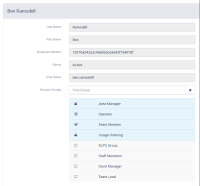-
Type:
Story
-
Status: Closed (View Workflow)
-
Resolution: Done
-
Affects Version/s: None
-
Fix Version/s: CFA 2020R4
-
Component/s: None
-
Labels:
-
SCRUM Team:Globogym Purple Cobras
-
Story Points:3
-
SOW (Time Tracking) Project:45076
-
Work Type Classification:Sustaining
This was a missed requirement during development ![]()
As an operator, who exists at the Master level, I want to be able to assign Security Groups to myself
Notes
- When logging in to MMS, as an operator, who exists at the Master level, EntityTypeId = 3, the operator themselves, is displayed at the bottom of the list of employees.
- When selecting themselves, the Operator can assign Security Groups
List of available operators in JAT
| UserName | Password |
|---|---|
| cody.walburn | 123456 |
| reggie.taylor | 123456 |
| david.lindley | 123456 |
| jeff.bucy | 123456 |
| matt.listi | 123456 |
| joe.weber | 123456 |
| bill.digges | 123456 |
Acceptance Criteria
- Confirm when logging in as an Operator, who exists at the Master, and going to Employee Setup, that I can view my own user
- Confirm that the user is displayed at the top or bottom of the list, developer to determine which is best

- Maybe show an icon of some sort to visually differentiate this user
- Confirm when logging in as an Operator, who exists at the Master, and going to Employee Setup, that I can update the Security Groups assigned to me
- implements
-
CFAMX-10052 Move Employee Setup to MxC
-
- Closed
-
- Is Clone Of
-
CFAMX-10871 CLONE 2020R3 - Employee Setup - Add Support for Master Level Employees
- Closed
There are no Sub-Tasks for this issue.