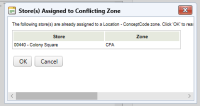-
Type:
Story
-
Status: Closed (View Workflow)
-
Resolution: Completed
-
Affects Version/s: None
-
Fix Version/s: CFA 2018R4
-
Component/s: Imports
-
Labels:
-
Sprint:CFAMX 2018R4 Sprint 2, CFAMX 2018R4 Sprint 3, CFAMX 2018R4 Sprint 4, CFAMX 2018R4 Sprint 5
-
SOW (Time Tracking) Project:44802
As an admin I want the to maintain Country Based zones through the Location Import so that I do not have to manually manage them
Notes
- There should be test cases for similar functionality, here:
- MMS>>Server Manager>>Imports >>Imports >>Location Entity Import >>Location import - Zone associations
- There is similar existing functionality that creates other zones, which are Zone Type:
- Location - TypeOfZone
- A restaurant can only be in one zone, under the zone type Location - CountryName
Acceptance Criteria
- There is a new Zone Type, called Location - CountryName
- Verify that zones are created, based on, and using, the CountryName provided in the Street Address section of the Location Import
- For example:
- <common:CountryName>Canada</common:CountryName>
- will generate a zone called, Canada
- Verify that a restaurant can only be in one zone, which is type Location - CountryName
- Verify that a restaurant can be moved from one zone to another using the Location Import
- Verify that a restaurant can be moved from one zone to another using the Zone Manager UI
- Verify that zones are created/maintained for restaurants that configured as Smart Safe
- Verify that zones are created/maintained for restaurants that configured as Non Smart Safe
- Note: there are two sections in the XSLT, one for Smart Safe and one for Non Smart Safe
- CA stores will likely be Non Smart Safe
- US Stores are mainly Smart Safe, there are 3 or 4 that are Non Smart Safe
- Note: there are two sections in the XSLT, one for Smart Safe and one for Non Smart Safe
Dev Tasks from previous implementation of Location - ZoneTypes
- update the entity import to create zones and zone types if the imported zones do not already exist
- Remove the entity from other zones for the zone type (if already assigned)
- Associate the entity with the imported zone and zone type
- Update Xslt to create zone xml elements for defined requirements
- implements
-
CFAMX-7 Updates to Location Import - INF-9762
-
- Done
-
There are no Sub-Tasks for this issue.