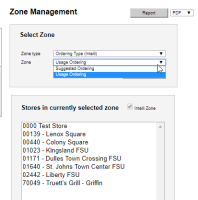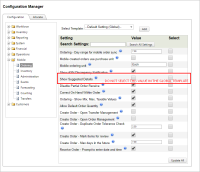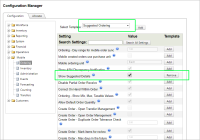-
Type:
 Sprint Defect
Sprint Defect
-
Status: Done (View Workflow)
-
Priority:
Major
-
Resolution: Configuration
-
Affects Version/s: CFA 2019R1
-
Fix Version/s: None
-
Component/s: Core
-
Labels:None
When Changing the setting of a store to Usage Ordering or Suggested Ordering, the setting does not in fact apply the changes when trying to see if a store is on Usage or Suggested
STEPS
Log into https://inform.jatesting.cfahome.com/
Navigate to MMS_admin_entity.aspx
Select a Store - Colony Square
Click on Attributes
Click on Ordering Type
Change the Ordering type to Usage Ordering
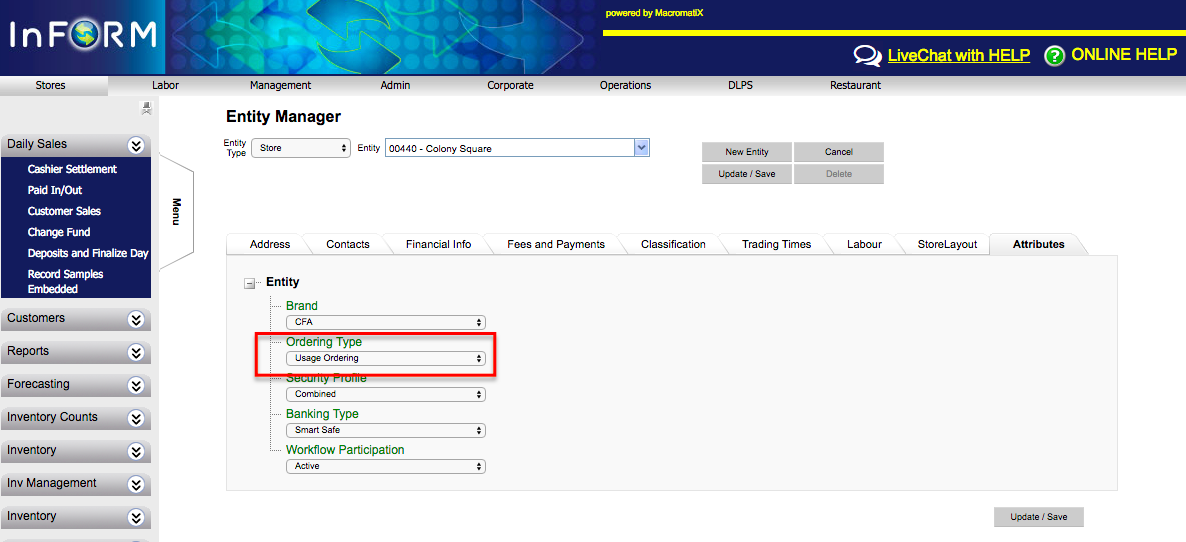
Click on Update and save
Log into https://m.inform.jatesting.cfahome.com/#/
Click on Inv & Order Setyp / Item Maintenance
Switch the view to Inventory View
Click on an item and expand the right side panels
User can now see that the Suggested Item flag is showing for a usage ordering
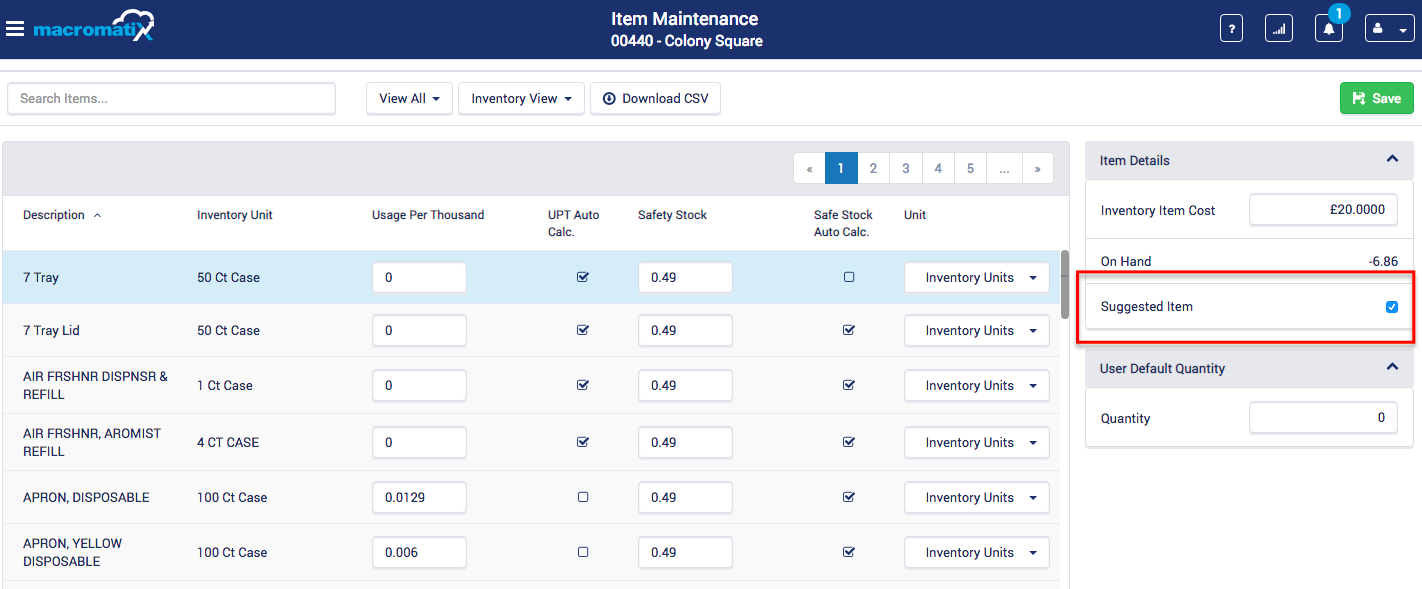
- blocks
-
 CFAMX-1011
QA - Execute Test Cases
CFAMX-1011
QA - Execute Test Cases
- Done