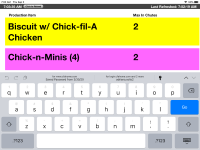-
Type:
Customer Defect
-
Status: Done (View Workflow)
-
Priority:
Major
-
Resolution: Closed/Resolved by Caller
-
Affects Version/s: CFA 2020R2.1
-
Fix Version/s: None
-
Component/s: None
-
Labels:None
-
VTask #:VTASK0430084
Store 03335
iPad keyboard gets stuck on screen in LCE Chutes only
***Restaurant reported that this issue started on 1 iPad two weeks ago.
**When opening LCE Chutes application, keyboard comes up and will not go away
**When hitting 'Keyboard' icon on keyboard, nothing happens
-Force-closed LCE app
-Rebooted iPad
-Confirmed keyboard is UNLOCKED when holding keyboard icon at the bottom right.
-Reinstalled LCE chutes and wi-fi configuration app >> persists
-Performed factory reset on iPad > installed LCE app and wi-fi config
Additional Information:
**Issue started two weeks ago on this iPad device:
**iPad model: MD785LL/A
**iPad SN: DLXMVKA9FK10
**iOS: 12.4
**This is the only app affected on this iPad device. The keyboard does not stick with any other app or web browser.
**LCE Breading iPad on same iOS version - not experiencing this issue
- is blocked by
-
CFAMX-11540 Production Defects
-
- Open
-