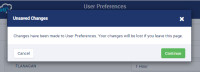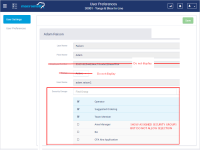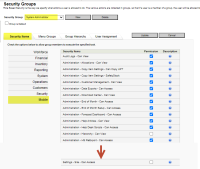-
Type:
Story
-
Status: Closed (View Workflow)
-
Resolution: Done
-
Affects Version/s: None
-
Fix Version/s: None
-
Component/s: None
-
Labels:None
-
Sprint:CFAMX 2021R1 SA Sprint 3, CFAMX 2021R1 SA Sprint 5, CFAMX Angular Update Sprint 1
-
SCRUM Team:Globogym Purple Cobras
-
Story Points:5
-
Work Type Classification:Sustaining
Story
As a user, I would like to be able to update my InFORM language choice so that I can experience the site with better understanding.
Feature Details
- An option to the user drop down labeled "Select Language"
- This option should be available to all InFORM users
- When the user clicks the option they are taken to a new page labeled "User Profile"
- On this page they will see their first and last name, a drop down with the offered language preferences, and a Save button which is disabled unless the user makes a change on the page.
- At the moment, those offerings are English and Spanish.
- The name fields are both disabled as we get users via import.
- When the user changes their preference the Save button is enabled.
- If they choose to save, their language options is updated to reflect their choice.
- The preference is that the user does not have to log out to experience this change.
- When the site is updated the user remains on the "User Profile" page. This will allow them to quickly change their preference back if they made a mistake.
Acceptance Criteria
- Confirm that there is a new Security Permission > Mobile > Settings - User Preferences - Can Access
- By default this setting should not be set
- Confirm when a user role is given this permission:
- The Settings option is displayed under the User Icon
- There is a new User Settings sub Heading
- There is a new menu item User Preferences displayed under that setting
- Confirm that the User Preferences menu item links to a new User Preferences page
- Confirm when a user role is given this permission, and has none of the other "Settings - xxx" permissions, they can still access this page
- Test by assigning this permission to the Team Member security group and login with a user that only has that security group
- Confirm that the Page Heading is User Preferences
- Confirm that the following fields are displayed on the page
- Grid Header - FirstName Last Name
- Within grid
- Last Name - Read Only
- First Name - Read Only
- User Name - Read Only
- Language - New field (drop down?)
- Note: how will we control the languages that are available, is there a new configuration available somewhere?
- Security Group
- Show a list of Security Groups assigned to the user, no selection is possible on this screen
- Confirm that if the user makes a change to their language, and navigates away, without saving, they are warned a prompted to return to the page
- Confirm that the method to control which languages are available is documented
Mockup
- implements
-
CFAMX-11797 INTL - InFORM User Language Selection
-
- Closed
-
- is blocked by
-
CFAMX-12783 Team Members don't have access to User Settings
-
- Done
-
-
CFAMX-12893 CLONE 2021R1 - Team Members don't have access to User Settings
-
- Done
-
- is related to
-
CFAMX-11901 Localization - Update Language Preference on Behalf of Employee
- Closed
- relates to
-
CFAMX-11417 All - INF-12247: InFORM Localization - Support displaying other languages (Localization Updates)
-
- Closed
-
1.
|
Review Test Scripts |
|
Done | Soma Dixon (Inactive) |
|
||||||||
2.
|
Deploy |
|
Done | Gareth Leibbrandt (Inactive) |
|
||||||||
3.
|
Functional Review with QA |
|
Done | Colin Wyatt-Goodall |
|
||||||||
4.
|
DIT |
|
Done | Colin Wyatt-Goodall |
|
||||||||
5.
|
Add a new isActive column to tbLocalisation table Make en and es active |
|
Done | Colin Wyatt-Goodall |
|
||||||||
6.
|
Create select language menu item |
|
Done | Colin Wyatt-Goodall |
|
||||||||
7.
|
Create new blank page for selecting language |
|
Done | Colin Wyatt-Goodall |
|
||||||||
8.
|
Complete the Full Functionality on that page |
|
Done | Colin Wyatt-Goodall |
|
||||||||
9.
|
Refresh Language in entire app |
|
Done | Colin Wyatt-Goodall |
|
||||||||
10.
|
Dev Testing |
|
Done | Colin Wyatt-Goodall |
|
||||||||
11.
|
Create Test Cases |
|
Done | Gareth Leibbrandt (Inactive) |
|
||||||||
12.
|
Execute Test Cases |
|
Done | Gareth Leibbrandt (Inactive) |
|