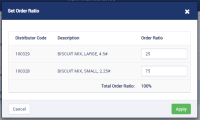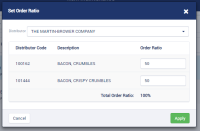-
Type:
 Sprint Defect
Sprint Defect
-
Status: Done (View Workflow)
-
Priority:
Major
-
Resolution: Completed
-
Affects Version/s: CFA 2019R1
-
Fix Version/s: CFA 2019R1
-
Component/s: Item Maintenance
-
Labels:None
-
Sprint:CFAMX 2019R1 Sprint 6
When a multi-order item is configured for multiple vendors for a single store, and the item's order ratios are properly set for each vendor, the warning message will still display that the order ratios are incorrectly set.
Reproduction steps:
Configure a multi-order item to be ordered by multiple vendors from the same store in MMS
Log into https://m.inform.jatesting.cfahome.com as that store
Click on Inv & Order Setup / Item Maintenance
Confirm the message is displaying
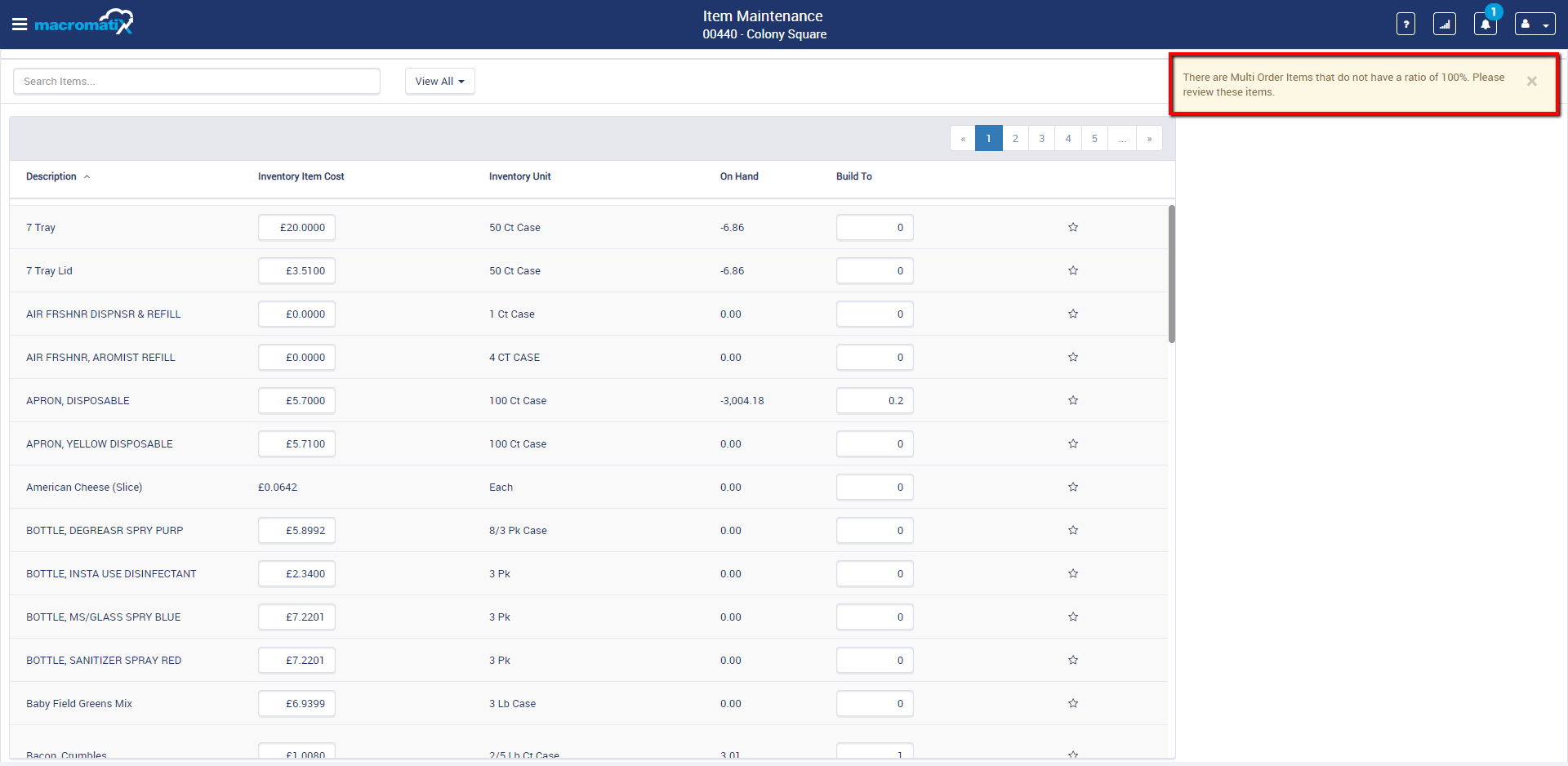
Click on the filter and filter down to view Multi Order Items
Both Items has a ratio of 100
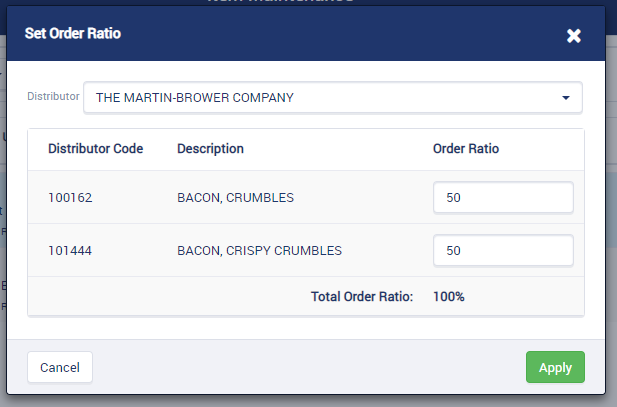
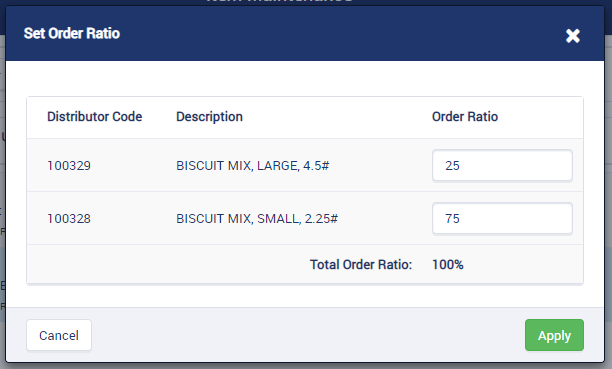
- blocks
-
 CFAMX-1130
QA - Execute Test Cases
CFAMX-1130
QA - Execute Test Cases
- Done