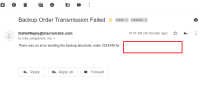-
Type:
 Sprint Defect
Sprint Defect
-
Status: Done (View Workflow)
-
Priority:
Major
-
Resolution: Completed
-
Affects Version/s: CFA 2020R1
-
Fix Version/s: CFA 2021R1
-
Component/s: Ordering
-
Labels:None
-
SCRUM Team:Brotherhood of Mutants
-
Source Code ID(s):
-
Sprint:CFAMX 2021R1 Sprint 3
Description When a Failed Order is reprocessed through the Admin Order History Page, the Backup order to S3 failed, email body, does not show the vendor name.
![]()
Store: 00442 College Mall /MBM Corporation
URL: https://m.inform.jatesting.cfahome.com/#/Inventory/Order/AdminOrderHistory
Browser: Chrome
Pre-conditions: Failed order and S3 bucket is down
Steps
1. First process an order for the store above and make sure the AS2 connection is bad
(Update tbAppSettings.SettingKey)
ex.
SELECT *
FROM tbAppSettings
WHERE SettingKey = 'SyscoFTP'
2. Once the order shows up on the Admin Order History Page, restore AS2 and update the setting for the S3 bucket to an invalid bucket
ex.
SELECT *
FROM tbTaskXSLTWebService
WHERE Description = 'Order Backup Destination'
3. Reprocess the order from the Admin Order History Page
Results: The Backup order notification does not include the vendor info
Expected: The back up order to include the vendor info as when processed through the Create Order Page and the S3 bucket is down
- is related to
-
CFAMX-12079 New Backup On Order Export Failure Auto Notification
- Closed