-
Type:
Testing Defect
-
Status: Done (View Workflow)
-
Priority:
Major
-
Resolution: Cannot Reproduce
-
Affects Version/s: CFA 2020R4
-
Fix Version/s: None
-
Component/s: Item Maintenance
-
Labels:None
Scenario - Login to MMS in testing, click Operations tab, click Setup , Click Configuration Manager, Click Administration, Select Suggested Ordering template, Select 'Display Processing Time for Configured Items' for the Display Processing Time on Item Maintenance, Click the Update button. Navigate to the Wizard by clicking the Management tab, Click Product Admin, Click Wizards, select 'Manage Inventory Items' from the 'Choose a process' drop-down, Enter Almond, select Bacon Full Strip: 11561 - ,page reloads, Select the Base Information box, 11561 - Bacon, Full Strip base information page displays, scroll down, enter some value for Processing Time and click the Save button.
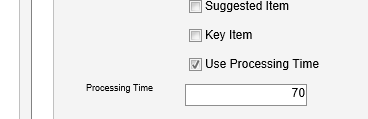
Navigate to the Item Maintenance page in MXC, using a suggested ordering store - 01919, find Bacon, Full Strip. Highlight the Items row to display the detail panes on the right.
Defect - Processing Time detail section is displayed but when expanded no data is displayed.
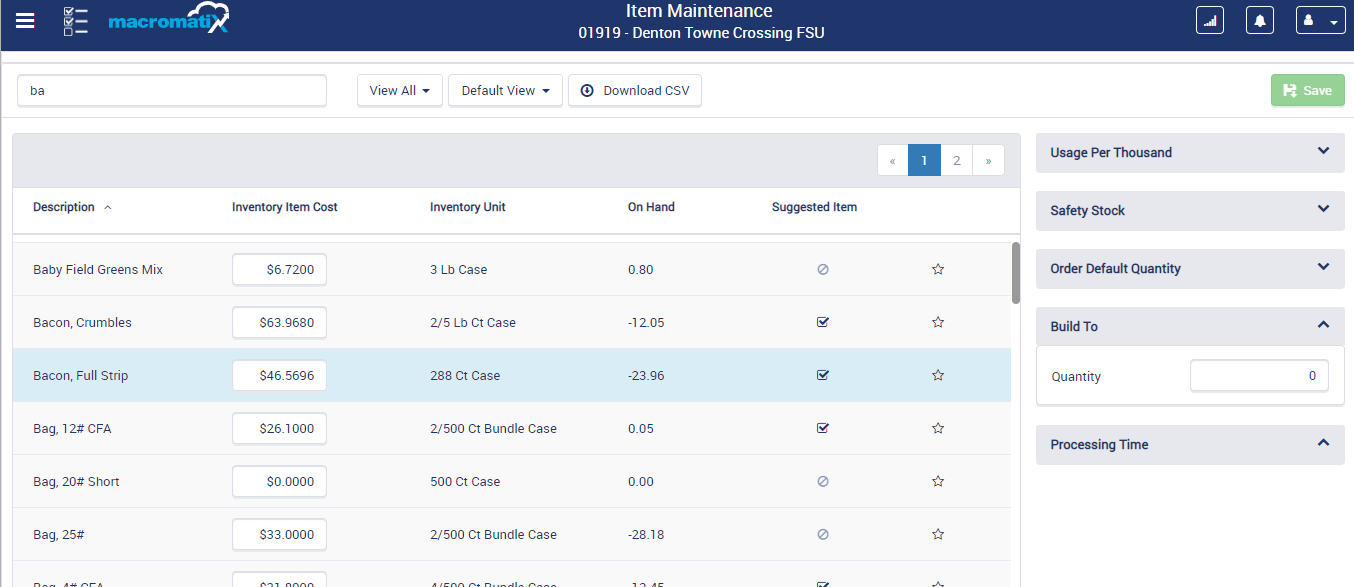
- relates to
-
CFAMX-12179 CLONE 2020R4 - Processing Time - Add max hours configuration
- Closed