-
Type:
Testing Defect
-
Status: Open (View Workflow)
-
Priority:
Minor
-
Resolution: Unresolved
-
Affects Version/s: CFA 2020R4
-
Fix Version/s: None
-
Component/s: Wizard
-
Labels:None
Scenario - Navigate in MMS to the wizard (Management tab>>Product Admin menu>>Wizards link), click the choose a process dropdown and select Manage Inventory Items, enter an item = citrus, select the only item that displays 'Marinade, Citrus Brkfst Filet : 11661' , select the Base Information box, scroll down to the Processing Time text box located in the Default section, input -100 or an alpha character.
Defect - System warns with * Value exceeds the configured maximum limit. This is not really accurate.
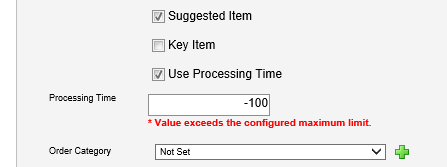
- relates to
-
CFAMX-12179 CLONE 2020R4 - Processing Time - Add max hours configuration
- Closed