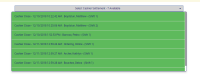-
Type:
 Sprint Defect
Sprint Defect
-
Status: Done (View Workflow)
-
Priority:
Major
-
Resolution: Completed
-
Affects Version/s: CFA 2019R1
-
Fix Version/s: CFA 2019R1
-
Component/s: Core
-
Labels:
-
Sprint:CFAMX 2019R1 Hardening
The current DateFormat strings use "dd" which is fine for MMS \ .NET, but does not work for Mobile \ JavaScript.
I think that the correct way to resolve this is to add additional DateFormat columns to the localization structure to support separate ones for Mobile.
I went through Staging and identified 4 distinct formats that Mobile should support:
https://docs.google.com/document/d/1VgJBO_CnZRl5NoYZsG8DzNQH7NdyulbjyED9kUO_qz0/edit?usp=sharing
Short: Dec 10, 2018
Medium: Mon, Dec 10, 2018
Long: Dec 10, 2018 12:15 PM
Abbreviated: 12-10
- relates to
-
 CFAMX-1266
Forecasting - Sales display inflated when using CA locilization for user
CFAMX-1266
Forecasting - Sales display inflated when using CA locilization for user
-
- Done
-
-
 CFAMX-1270
Sales Item Evaluator - CA user - Req.Op Fail message after Search completes
CFAMX-1270
Sales Item Evaluator - CA user - Req.Op Fail message after Search completes
-
- Done
-
-
 CFAMX-1292
Admin Order History - Print of PO when user is CA displays English Date Format
CFAMX-1292
Admin Order History - Print of PO when user is CA displays English Date Format
-
- Done
-
-
 CFAMX-1316
MXC - when generated the Bulk Prep Report displays dates and time in English
CFAMX-1316
MXC - when generated the Bulk Prep Report displays dates and time in English
-
- Done
-
-
 CFAMX-1317
MXC - when adding Waste or Sample adjustment, the time popup displays in English for French CA user
CFAMX-1317
MXC - when adding Waste or Sample adjustment, the time popup displays in English for French CA user
-
- Done
-
-
 CFAMX-1331
MXC - Cashier Settlement page - Drop down list of Cashier's displays English Date and time for French CA user
CFAMX-1331
MXC - Cashier Settlement page - Drop down list of Cashier's displays English Date and time for French CA user
-
- Done
-
-
 CFAMX-1340
MXC - Transfer History - Period is in English when Store is French CA
CFAMX-1340
MXC - Transfer History - Period is in English when Store is French CA
-
- Done
-
-
 CFAMX-1310
MXC Finalize Day - authorization completed by banner with user of French CA localization - embedded page
CFAMX-1310
MXC Finalize Day - authorization completed by banner with user of French CA localization - embedded page
-
- Done
-
-
 CFAMX-1294
Transfer History - Received Order Delivery Checks popup displays time 2x for French CA & English user
CFAMX-1294
Transfer History - Received Order Delivery Checks popup displays time 2x for French CA & English user
-
- Done
-