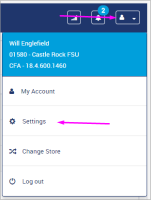-
Type:
Story
-
Status: Closed (View Workflow)
-
Resolution: Completed
-
Affects Version/s: None
-
Fix Version/s: CFA 2018R4
-
Component/s: Counting
-
Labels:
-
Sprint:CFAMX 2018R4 Sprint 2, CFAMX 2018R4 Sprint 3
-
SOW (Time Tracking) Project:44787
As an Operator I want to be able to rename the custom counts for my restaurant so that I can create my own custom travel paths
Notes
- Need to create 3 custom counts for each restaurant (Custom Count 1, Custom Count 2, Custom Count 3)
- This feature must support a pilot
- Mock up of Custom Count Settings page:
Acceptance Criteria
- Confirm that there is a new configuration setting:
- Mobile > Counting > Allow Custom Counts
- Text for
 Determines whether the store supports Custom Counts or not, works in conjunction with Security Item (Mobile > Settings - Custom Counts - Can Access)
Determines whether the store supports Custom Counts or not, works in conjunction with Security Item (Mobile > Settings - Custom Counts - Can Access) - Default is not checked = false
- Confirm that there is a new Security Item
- Mobile > Settings - Custom Counts - Can Access
- Default is not checked = false
- Confirm that both the Configuration and Security settings must be set to true in order to view the Custom Counts settings page
- In other words, both the Restaurant and the User are configured to access Custom Counts
- The new page, Custom Count Settings, is accessed by clicking on the User Icon, and then on Settings:
- Confirm that the page is listed under the Store Setting grouping
- Confirm the page heading is: Custom Count Settings
- Confirm there are three columns in the grid:
- Count (Contains Custom Count 1, Custom Count 2, Custom Count 3)
- Custom Name (This is a value that the user can update, max 15 characters)
- Active (By default this is Off, cannot make active unless there is a value in the Custom name for the record)
There are no Sub-Tasks for this issue.