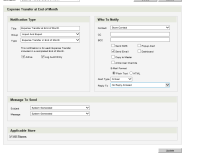-
Type:
Feature Request
-
Status: Closed (View Workflow)
-
Priority:
Major
-
Resolution: Completed
-
Affects Version/s: None
-
Fix Version/s: CFA 2021R2
-
Component/s: None
-
Labels:
-
INF Reference Number:INF-12279
Create an auto notification that sends email to the charged store when an Expense to be Transferred is entered during EOM. This email should be sent once the user has marked EOM.
Notes:
- Auto Notification should be sent when the Event that marked the EOM a done is fired "Mark Month End"
- Details for the Auto Notification
- Send To: Store Contact
- Subject: An EOM Expense has been transferred from [_sendingstore_] to [_receivingstore_]
- Message:
An EOM Expense has been transferred from [_sendingstore_] to [_receivingstore_].
Expense Category: FromRecord
Description: FromRecord
Amount: $x.xx
For any questions regarding this transferred expense, please contact [_sendingstore_].
Subject:
An EOM Expense has been transferred from 01640 - St. Johns Town Center FSU to 00440 - Colony Square
Message:
An EOM Expense has been transferred from 01640 - St. Johns Town Center FSU to 00440 - Colony Square.
Expense Category: Dues & Subscriptions
Description: Paying for InFORM
Amount: $99.65
For any questions regarding this transferred expense, please contact 01640 - St. Johns Town Center.
Notes
- Store contact
XSmall - 0-3 days
Small - 3-5 days
Med - 5-7 days
Large - 7-10 days
XL - N/A
HLE (Dev)
- Whole feature - Small
HLE QA
- is implemented by
-
CFAMX-12806 EOM - Auto notification for Expenses to be Transferred
- Closed
- is related to
-
CFAMX-13296 Testing (S2.R2) EOM - Auto notification for Expenses to be Transferred
- Closed