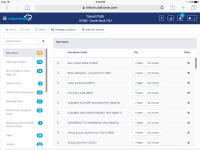-
Type:
Story
-
Status: Closed (View Workflow)
-
Resolution: Completed
-
Affects Version/s: None
-
Fix Version/s: CFA 2018R4
-
Component/s: Counting
-
Labels:
-
Sprint:CFAMX 2018R4 Sprint 2, CFAMX 2018R4 Sprint 3
-
SOW (Time Tracking) Project:44787
As an Operator I want to configure Travel Paths for Custom Named Counts so that I can decide which items to count
Notes
- Leverage existing Travel Path functionality
- User only has access if configuration setting is on (Mobile > Counting > Allow Custom Counts), in addition to any other configurations required to maintain a Travel Path
- Existing Travel Path page
- Custom Count Travel Path
Acceptance Criteria
- Confirm when a restaurant is configured to Allow Custom Counts the Manage Custom Counts button is displayed
- Icon: <i class="fa fa-gear"></i>
- Confirm when a restaurant is NOT configured to Allow Custom Counts the Manage Custom Counts button is NOT displayed
- Confirm clicking on the Manage Custom Counts button takes the user to the Custom Counts view of the Travel Path page
- Confirm the Manage Custom Counts button changes to Manage Travel Paths on the Custom Counts view of the Travel Path page
- icon <i class="fa fa-gear"></i>
- Confirm clicking on the Manage Travel Paths button takes the user to the normal view of the Travel Path page
- Confirm when no Custom Counts are Active (
CFAMX-126), and the restaurant is configured to Allow Custom Counts the Manage Custom Counts button is NOT displayed - Confirm only Active Custom Counts are displayed in the Title column of the Travel Path page
- Confirm items displayed in the Custom Count view of the Travel Path page reflect, exactly, those items shown in the regular view of the page
- Confirm that when a user takes action on an item in one view of the path, it is reflected in the other view of the page
- In other words there is only one source of items and order, for both views
- Confirm current behavior of all aspects of the Custom Count view of the Travel Path page is maintained
- Move
- Copy
- Delete
- Manage Locations
- Add new item(s)
- Select Travel Path (Custom Count Name)
- Order (of items)
- Location listed
- Number of items in location
- implements
-
CFAMX-11 Add more count type options - INF-10053
-
- Done
-
1.
|
Update Controller |
|
Done | Kevin Reid (Inactive) |
|
|||||||
2.
|
Update UI |
|
Done | Kevin Reid (Inactive) |
|
|||||||
3.
|
Updates to 'Frequency' mapping |
|
Done | Kevin Reid (Inactive) |
|
|||||||
4.
|
QA - Create Test Cases |
|
Done | Gareth Leibbrandt (Inactive) |
|
|||||||
5.
|
QA - Hand Over |
|
Done | Gareth Leibbrandt (Inactive) |
|
|||||||
6.
|
QA - Execute Test Cases |
|
Done | Gareth Leibbrandt (Inactive) |
|