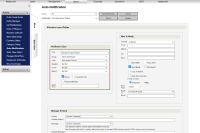-
Type:
Story
-
Status: Closed (View Workflow)
-
Resolution: Won't Develop
-
Affects Version/s: None
-
Fix Version/s: None
-
Component/s: None
-
Labels:None
-
SCRUM Team:Brotherhood of Mutants
-
Work Type Classification:Sustaining
Story
As a user, I would like to see a read-only list of all the auto notification configured to be sent to the store email at my location.
Details
Create a read-only table populated by a complete list of auto notification sent to the store email. This table should be in "Settings > Store Settings > Notification". Table should be below the table of enable-able/disable-able auto notifications.
Table Labels (Should be localizable)
-
- Table Name: Store Contact Auto Notifications"
- Column 1 Header: "Notification Title"
- Column 2 Header: "Group"
- Column 3 Header: "Type"
- Table Name: Store Contact Auto Notifications"
- Data presented in this table should be the same data in the highlighted section of the screenshot below.
This table should be available to all users who have access to the "Notification" menu item.
Query for Auto Notifications Sent to Store Contact
select tdi.SourceFileName,an.* from tbAutoNotification an with(nolock)
left join tbTaskDataImport tdi with(nolock) on an.TaskNameId=tdi.TaskNameId
where an.NotifyWho = 'StoreContact'
AC
Confirm
- A complete list of auto notification configured to be sent to the store contact is available in "Settings > Store Settings > Notification"
- This list is presented in a table as defined above.
- When a store contact auto notification is removed or added, the list is updated to reflect the change.
- The data presented is accurate.
- implements
-
CFAMX-12797 Auto Notifications - (R4/5/6) INTL - Support language based Auto Notifications
-
- Ready for Functional Review
-