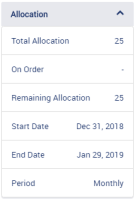-
Type:
Story
-
Status: Closed (View Workflow)
-
Resolution: Completed
-
Affects Version/s: None
-
Fix Version/s: CFA 2019R2
-
Component/s: Core
-
Labels:
-
Sprint:CFAMX 2019R2 Sprint 1
-
SCRUM Team:Brotherhood of Mutants
-
SOW (Time Tracking) Project:44918
-
Work Type Classification:Sustaining
As a supply chain user, when I add an inactive item, I would like the item quantity to be used in the order calculations.
Details
- After choosing an item from the item search modal, the item should be added to the list of items on the order, just as if the item were active at the time the order was created.
- When adding an inactive item from the order guide to an order, we need to include those values in order calculations. For example the Suggested Order calculation should run and the calculated values should be stored as a part of the order, as with items that are a part of the order when the order is created.
Acceptance Criteria
- Confirm that after an item is selected in the modal, and added to the order, it is actually added to the order.
- Confirm the user has the ability to enter an order quantity for the item selected.
- Confirm that the item is added to the order in the appropriate location (Sort Order of Order Guide)
- Confirm behavior when using multiple devices for the same order.
- Confirm Suggested Details values are populated for the inactive item that has been added to the order:
- Confirm, if configured, that the Default Order Quantity is respected
- Confirm, if configured, that Allocation amounts are populated and displayed
- implements
-
CFAMX-1265 SO - Add Item to Order on Create Order page
-
- Closed
-
There are no Sub-Tasks for this issue.