-
Type:
 Sprint Defect
Sprint Defect
-
Status: Done (View Workflow)
-
Priority:
Major
-
Resolution: Completed
-
Affects Version/s: CFA 2018R4
-
Fix Version/s: CFA 2018R4
-
Component/s: Events, Forecasting
-
Labels:
-
Sprint:CFAMX 2018R4 Sprint 1, CFAMX 2018R4 Sprint 2
Scenario: When user Duplicates Create Events page, system displays invalid data in Chrome
Reproduction Steps:
Forecast>Manage Events
Calendar displays
Right mouse Click on same tab, and select Duplicate page
Calendar displays
Click +Add Events
Create Event page displays
Right mouse Click on same tab, and select Duplicate page
Expected Results:
User is redirected back to the calendar page
Actual Results:
Duplicate page displays invalid data on new Create Events page in Chrome
Notes on previous similar issue:
A similar type of issue was reported for the Review Count screen:
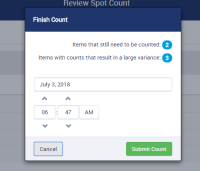
it was determined that the duplicate tab functionality doesn't always carry the state, so to fix it in counting, we take the user back a step, and load a toast:

This type of solution may be acceptable here, in this instance you would need to take the use back to the calendar, handle the redirection of the user gracefully.
- Is Clone Of
-
 CFAMX-132
CLONE 2018R3 - TESTING - INF-10543 - Create Events - Invalid data when duplicating Create Event page in Chrome
CFAMX-132
CLONE 2018R3 - TESTING - INF-10543 - Create Events - Invalid data when duplicating Create Event page in Chrome
-
- Done
-
