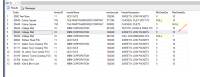-
Type:
 Sprint Defect
Sprint Defect
-
Status: Done (View Workflow)
-
Priority:
Major
-
Resolution: Completed
-
Affects Version/s: CFA 2021R2
-
Fix Version/s: None
-
Component/s: Ordering
-
Labels:None
-
SCRUM Team:Brotherhood of Mutants
-
Story Points:1
-
Source Code ID(s):
-
Sprint:2021.R2 New Features Sprint 2, 2021.R2 New Features Sprint 3
Description
I configured the Min/MaxOrderQty values to be 5 and 10. When I have an order qty of 2, the red warning doesn't show, but for this story, the Place Order Modal does not alert me about an item being under the Minimum value.
Env.: JAT
Store: St. Johns - EntityID = 902
Item: 100249 - SWEET N LOW PACKETS
Vendor: QCD (VendorID = 11)
![]() Steps
Steps
1. Navigate to store on MxConnect
2. Create an order with vendor QCD
3. Click on the Over/Under Recommended filter
Results: The qty of the item is below min., but when you place the order, there is no alert on the Place order modal
Expected: For this story, an alert on the modal for items outside of recommended Min/Max values
Also expected was red text in the order line item in the create order details screen.
CFAMX-12988
- blocks
-
CFAMX-12988 SO - Min/Max Items: Update to User Alerting
- Closed
-
CFAMX-12990 SO - Min/Max Items: Place Order Modal
- Closed
-
CFAMX-13346 Testing (S2.R2) SO - Min/Max Items: Place Order Modal
- Closed
-
CFAMX-13356 Testing (S2.R2) SO - Min/Max Items: Update to User Alerting
- Closed
-
CFAMX-13514 Testing (S3.R2) SO - Min/Max Items: Place Order Modal
- Closed