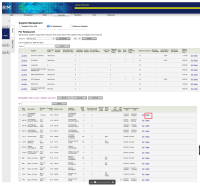-
Type:
Story
-
Status: Closed (View Workflow)
-
Resolution: Won't Develop
-
Affects Version/s: None
-
Fix Version/s: CFA 2021R3 QA
-
Component/s: Ordering
-
Labels:None
-
SCRUM Team:Brotherhood of Mutants
-
Story Points:3
-
Work Type Classification:Sustaining
Details
CFA has uncovered an issue where the purchase unit is not always the largest value when multiple vendor items assigned to the same vendor item exist in the system.
The goal of this story is to make sure that CFA operators are always ordering the largest UOM when:
- There are multiple active vendor items with different UOMs that share an entity item.
- AND The user has not made any changes to the order guide by deselecting one of the multiple items.
- OR the user has made a change but more that one item is selected in the order guide.
Scenario - Assuming a set of vendor items share a common inventory item.
- Vendor Item A: Large Cup Box has existed in the system since 2018.
- The Purchase Unit of Large Cup Box is 10 sleeves of 50.
- Vendor Item B: Small Cup Box is imported yesterday and associated with the same inventory item as Large Cup Box.
- The Purchase Unit of Small Cup Box is 10 sleeves of 25.
- Each vendor item is active in the order guide
Current Functionality: Because Small Cup Box was most recently imported, the purchase unit that the user sees in orders is updated to 10 sleeves of 25.
Desired Functionality: CFA would like the purchase unit to be the largest of the units available instead of updating based on introduction time.
AC
Confirm Assuming there are multiple active items in the order guide
- When there are multiple active vendor items the purchase unit is populated with the largest value.
- This is true when new vendor items are imported.
- This is true when there are more that 2 vendor items that are associated with the same inventory item.
- This is true when the purchase unit for an existing vendor item is updated to a larger value than the one currently in use.
- The correct purchase unit displays in orders.
- Clones
-
CFAMX-13189 UOM Update: Vendor Item Import - Use Largest UOM in EntityItem Table
- Closed
- implements
-
CFAMX-13112 INF-12276 - (R2/3/4/5) Set UOM to Largest Available
-
- Closed
-
- is related to
-
CFAMX-1084 Vendor Item Import - Add support for new fields
- Closed
-
CFAMX-12506 Vendor Item Import doesn't set Purchase Unit to Largest UOM
-
- Done
-
1.
|
Review Test Scripts |
|
Ready for QA | Unassigned |
|
||||||
2.
|
Deploy |
|
Ready for QA | Unassigned |
|
||||||
3.
|
Functional Review with QA |
|
Ready for Developer | Unassigned |
|
||||||
4.
|
DIT |
|
Ready for Developer | Unassigned |
|