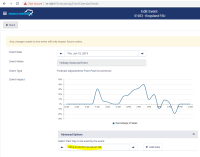-
Type:
 Sprint Defect
Sprint Defect
-
Status: Done (View Workflow)
-
Priority:
Major
-
Resolution: Completed
-
Affects Version/s: CFA 2019R1
-
Fix Version/s: CFA 2019R1, CFA 2019R2
-
Component/s: Events
-
Labels:
-
Sprint:CFAMX 2019R1 Hardening