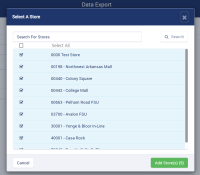-
Type:
Feature Request
-
Status: Closed (View Workflow)
-
Priority:
Major
-
Resolution: Completed
-
Affects Version/s: None
-
Fix Version/s: CFA 2021R4
-
Component/s: None
-
Labels:None
-
INF Reference Number:INF-12278
CFA Request
In order to make the data export process more efficient, CFA would like to make the following changes to the MxC Data Export page:
- When adding a new store to the list of locations that will have their file re-exported, the store will appear at the top of the list of stores that are already selected
- The user can scroll through the list of selected stores using the arrows keypad on their computer
- When adding multiple locations to the list, the user can paste/type a list of locations into the search bar, hit enter, and the stores in question will each appear in the list (separate by one space? one comma?)
- Make Sundays unselectable on the Date Range calendar. Additionally, when the user selects a date range that spans a weekend, no record for Sunday will be exported to the CFA db
Details
InFORM will update the process and UI for exporting data in “Administration > Data Export”. This update will include:
- Changes to the “Select A Store” modal for easier store search and selection including support for keyboard controls and bulk search. This will be a unique modal for this specific page.
- Disable Sundays in the date picker and do not export Sunday data.
- Add a “Selected Store” list to the white space of the page and allow the user to select and deselect stores from this list.
Story – Update “Select A Store” modal: Comma Separated Search
As a user, I would like to be able to search for stores in bulk using a comma separated list.
- Acceptance Criteria
- The Select A Store Modal will accept a comma separated search string and return results based on that string. Example:
- Store 1 (0001), Store 2 (0002), Store 3 (0003)
- Each valid search criteria within the string should return a result in the Stores list.
- Invalid criteria should not return results but having an invalid search criteria in the list should not break the search for the valid items in the list.
- The Select A Store Modal will accept a comma separated search string and return results based on that string. Example:
Story – Update “Select A Store” modal: Select All
As a user, I would like to be able to select and deselect all search results in bulk.
- Acceptance Criteria
- The user should has the ability to select and deselect all search results in bulk.
Story – Update “Select A Store” modal: Keyboard Controls
As a user, I would like to be able to use keyboard controls to scroll through the search results list and select stores in the modal.
- Acceptance Criteria
- The user can tab into the stores list in the Select A Store modal.
- Once the curser focus is in the list, the user can use keyboard controls to move focus up and down the list. Ideally this would mean the user can use the arrow keys to move up and down in the list.
- The user can select and deselect a store in the list with keyboard controls.
Story – Update “Select A Store” modal: Reorder Search Results
As a user, I would like new search results to order to the top of the list instead if the bottom.
- Acceptance Criteria
- Currently, new search results are ordered to the end of the list of already selected stores, This order should be inverted with new search results above any already selected stores.
Story – Date Picker Update: Disable Sundays
As a user, I would like Sundays disabled in the date picker so that I cannot select them.
- Acceptance Criteria
- All Sundays are disabled in the date range picker.
- If today is Sunday, the "Today" option is disabled in the "Date Range" dropdown.
- "Today" is the default option in the dropdown. Ideally, when today is Sunday, we would change the default option to "Yesterday". Ideally, all other days would still default to the "Today" option. If that is not something we can do, we have to disable the "Export" button until the user selects a valid day or date range.
- If today is Monday, the "Yesterday" option is disabled in the "Date Range" dropdown.
- When the user selects a range of dates that include a Sunday or multiple Sundays and exports a set of files, that set of files does not include any records for any of the Sundays in the selected range.
- This is true when "Default" or "Download Center" is selected in the "Destination" drop down.
Story – Add Selected Stores List to Page White Space
As a user, I would like the list of stores that I have selected to appear in the white space of the data export page.
- Acceptance Criteria
- When the user has made a store selection from the Select A Store modal, that selection populates a new table in the Data Export page. This table is labeled "Selected Stores"
- If no selections have been made, this table should not be present in the page.
- The user can use keyboard controls to move between the rows and select and deselect options.
- Deselected options should persist in the table.
- The user can select and deselect rows in bulk.
- If the user chooses to export data with rows deselected in this table, those deselected stores do not produce data exports.
- All selected rows do generate data exports.
- When the user has made a store selection from the Select A Store modal, that selection populates a new table in the Data Export page. This table is labeled "Selected Stores"
HLE
Small - 5 days or less
Med - 5 to 10 days
Large - 10 day
XLarge - 20 days
XXLarge - 30 days
- Modal - XL
- Disable Sunday - Small
- Adding New Selected Stores Table - Med
- is implemented by
-
CFAMX-13954 Update “Select A Store” modal: Comma Separated Search
- Closed
-
CFAMX-13959 Update “Select A Store” modal: Select All
- Closed
-
CFAMX-13964 Update “Select A Store” modal: Keyboard Controls
- Closed
-
CFAMX-13969 Update “Select A Store” modal: Reorder Search Results
- Closed
-
CFAMX-13974 Data Export - Disable Sundays in Data Export Date Picker
- Closed
-
CFAMX-13979 Data Export: Add Selected Stores Table to Page
- Closed
-
CFAMX-14037 Update Selected Stores Table: Keyboard Controls
- Closed
-
CFAMX-14184 Research SPIKE - Update “Select A Store” modal: Keyboard Controls
- Closed
-
CFAMX-14262 Data Export - Can We Use Server Manager Configs to No Manually Export Files?
- Closed
-
CFAMX-14279 Testing R4.S1 - Update “Select A Store” modal: Comma Separated Search
- Closed
-
CFAMX-14284 Testing R4.S1 - Update “Select A Store” modal: Select All
- Closed
-
CFAMX-14289 Testing R4.S1 - Data Export: Add Selected Stores Table to Page
- Closed
-
CFAMX-14338 R4 Patchback - Update to Select A Store Modal - Remove "Select All"
- Closed
-
CFAMX-14351 Data Export - Disable Sundays in Data Export Date Picker
- Closed
-
CFAMX-14440 R4 Patchback CLONE - Data Export - Disable Sundays in Data Export Date Picker
- Closed
-
CFAMX-14519 Testing R4.S2 - Update “Select A Store” modal: Keyboard Controls
- Closed
-
CFAMX-14525 Testing R4.S2 - Update “Select A Store” modal: Reorder Search Results
- Closed
-
CFAMX-14543 Data Export - Fresh Search Results
- Closed
-
CFAMX-14549 R4 Patchback CLONE - Data Export - Fresh Search Results
- Closed
-
CFAMX-14855 R5.S1 Data Export - Disable Sundays in Data Export Date Picker
- Closed
-
CFAMX-14861 R5.S1 Data Export - Fresh Search Results
- Closed
-
CFAMX-14883 R5.S1 - Update to Select A Store Modal - Remove "Select All"
- Closed
-
CFAMX-14889 R5.S1 Data Export - Can We Use Server Manager Configs to No Manually Export Files?
- Closed
-
CFAMX-14358 Data Export: Store Search Modal - Results Issue
-
- Done
-
-
CFAMX-15143 Clone - R4 Patchback - Broken Store Selection Controls
-
- Done
-