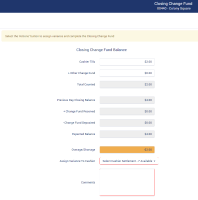-
Type:
Story
-
Status: Closed (View Workflow)
-
Resolution: Won't Develop
-
Affects Version/s: None
-
Fix Version/s: CFA 2021R3 QA
-
Component/s: None
-
Labels:None
-
SCRUM Team:Great White
-
Story Points:2
-
Work Type Classification:Sustaining
Story
As a user, I would like the "Assign Variance to Cashier" drop down available in the 1st state of the Closing Change Fund page as well as the 2nd State.
Details
CFA have come around on adding this option to 1st state of the closing change fund page. During this process, we will also be removing the beloved "Assign Variance to Cashier"/"Return to Closing Change Fund" button from the Closing Change Fund altogether.
Default Text
- "Select Cashier Settlement - %Total Cashiers Available% Available"
Note on Changing the User Edited Cashier Selection
To discuss in sprint planning.
AC
Confirm
- On page load, the dropdown in the 1st state should be disabled and display the default text. If the "Closing Change Fund" has been completed for the selected date, the dropdown will be disabled and empty (without any values).
- The "Assign Variance to Cashier" drop down is available in the 1st state of the Closing Change Fund after Overage/Shortage" and before "Comments"
- The user selected cashier in state 1 conveys to state 2 and visa versa
- The dropdown is disabled in the 1st state of the page until the user adds a value to either the "Cashier Tills" or the "+ Other Change Fund" fields.
- The dropdown is always enabled in the 2nd state of the page.
- If there is no Over/Short or the sum of "Cashier Tills" and "+ Other Change Fund" is equal to the Over/Short:
- The dropdown is disabled in the 1st state
- The "Assign Variance to Cashier" option is disabled in the "Actions" button
- blocks
-
CFAMX-13751 Closing Change Fund - Remove "No Cashier" from list
- Closed
-
CFAMX-14050 Testing S3.R3 - Closing Change Fund - Remove "No Cashier" from list
- Closed
- Clones
-
CFAMX-13761 Closing Change Fund - Add "Assign Variance to Cashier" dropdown to the 1st state of the page.
- Closed
- implements
-
CFAMX-13379 INF-12274 Updates to User Requirements when a Change Fund Variance Exists
-
- Closed
-
- is blocked by
-
 CFAMX-13871
2021.R3(S3): Closing Change Fund - Assign Cashier Drop Down should not appear in Opening and Changeover CF pages
CFAMX-13871
2021.R3(S3): Closing Change Fund - Assign Cashier Drop Down should not appear in Opening and Changeover CF pages
-
- Done
-
1.
|
Review Test Scripts |
|
Ready for QA | Unassigned |
|
||||||
2.
|
Deploy |
|
Ready for QA | Unassigned |
|
||||||
3.
|
Functional Review with QA |
|
Ready for Developer | Unassigned |
|
||||||
4.
|
DIT |
|
Ready for Developer | Unassigned |
|