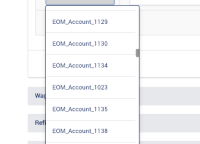-
Type:
Customer Defect
-
Status: Done (View Workflow)
-
Priority:
Major
-
Resolution: Done
-
Affects Version/s: CFA 2021R2
-
Fix Version/s: CFA 2021R2
-
Component/s: None
-
Labels:None
-
VTask #:VTASK0449304
-
Root cause - Reason:Code defect
-
Root Cause:translation changes caused issues.
Description
Because of localization we are unable to have EOM categories display correctly in the UI
Environment : PROD, Testing, Staging
Store : EOM stores
![]() Steps
Steps
1. Navigate to URL https://inform.cfahome.com/mms_logon.aspx?bypass_sso=true
2. Navigate to the Store
3. EOM section > Expenses to be transferred > Add > Select dropdown category
Results : Example new categories will display as EOM_account_1123
Expected : To have the correct category name of "Health Insurance - Operator"
- Clones
-
CFAMX-13948 EOM localizations
-
- Done
-
- is blocked by
-
CFAMX-11540 Production Defects
-
- Open
-