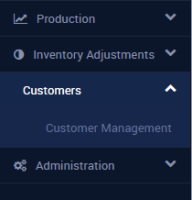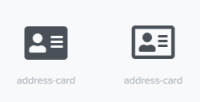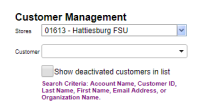-
Type:
Story
-
Status: Closed (View Workflow)
-
Resolution: Completed
-
Affects Version/s: None
-
Fix Version/s: CFA 2019R2
-
Component/s: Core
-
Labels:
-
Sprint:CFAMX 2019R2 Sprint 1
-
SCRUM Team:Brotherhood of Mutants
-
SOW (Time Tracking) Project:44918
-
Work Type Classification:Sustaining
As a store manager I want to have access to a new Customer Management page so that I can search for customers linked to my restaurant
Notes
- New configuration setting - to enable piloting of this page by store
- New Security Setting - to restrict access to the page at the store level
- Add new page
- Search box for customer
- Show Inactive customers
Acceptance Criteria
- Confirm that there is a new Configuration Setting:
- Mobile > Administration > Allow Access To Customer Management
 Allow Access to the Customer Management page in MxConnect
Allow Access to the Customer Management page in MxConnect- By default the config setting should not be selected (i.e. by default it is off)
- Confirm that there is a new Security Setting:
- Mobile > Customer Management - Can Access
- By default the security setting should not be selected (i.e. by default it is off)
- There is only one security setting for this page, if the page can be accessed data can be entered/updated
- When this Security Setting is set to true, the Customer Management page will be available in the menu
- Confirm that there is a new menu group, Customers, which is displayed after Inventory Adjustments
- Confirm that there is a new Customer Management page
- Confirm that the Customer Management page has an empty customer grid
- Columns to include: Account Name, Account Balance
- Confirm that the Customer Search field is blank when the page loads
- implements
-
CFAMX-1262 CM MxC - Re-write Customer Management page in MXC
-
- Closed
-
1.
|
Create new page for customer management |
|
Done | Carlos Pereyra (Inactive) |
|
||||||||
2.
|
Add checkbox/toggle to show/hide inactive customers |
|
Done | Carlos Pereyra (Inactive) |
|
||||||||
3.
|
Add new configuration to enable piloting of this page |
|
Done | Carlos Pereyra (Inactive) |
|
||||||||
4.
|
Functional Review with QA |
|
Done | Carlos Pereyra (Inactive) |
|
||||||||
5.
|
DIT |
|
Done | Carlos Pereyra (Inactive) |
|
||||||||
6.
|
Create Test Cases |
|
Done | Charles Wheeler |
|
||||||||
7.
|
Deploy |
|
Done | Soma Dixon (Inactive) |
|
||||||||
8.
|
Review Test Cases |
|
Done | Soma Dixon (Inactive) |
|
||||||||
9.
|
Execute Test Cases |
|
Done | Charles Wheeler |
|