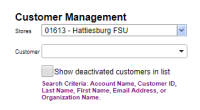-
Type:
Story
-
Status: Closed (View Workflow)
-
Resolution: Completed
-
Affects Version/s: None
-
Fix Version/s: CFA 2019R2
-
Component/s: Core
-
Labels:
-
Sprint:CFAMX 2019R2 Sprint 1
-
SCRUM Team:Brotherhood of Mutants
-
SOW (Time Tracking) Project:44918
-
Work Type Classification:Sustaining
As a store manager I want the grid on the Customer Management page to be populated with customer for my logged in store so that I can search for a specific customer
Notes
- Populate the grid defined in
CFAMX-1148
Acceptance Criteria
- Confirm that the query only returns data for customers that explicitly associated to the logged in store
- Customers assigned to the Null store should not be included
- Confirm that the default behavior is to NOT display inactive/deactivated customers
- Confirm that there is an option to include Deactivated customers in the results
- Active (default view)
- All Customers
- Inactive
- Confirm that inactive customers are identified on the grid
- Look at using colors on the row in the view All mode to identify Inactive customers
- Confirm that customers can be filtered as the user enters search criteria
- Confirm that when searching for a customer the search goes across the following fields:
- Account Name - starts with
- Customer ID - exact match
- Last Name - starts with
- First Name- starts with
- Email Address - starts with
- Organizations Name - starts with
- Confirm that only one customer can be selected
Note: Email and Phone hidden in portrait mode on iPad
- implements
-
CFAMX-1262 CM MxC - Re-write Customer Management page in MXC
-
- Closed
-
There are no Sub-Tasks for this issue.