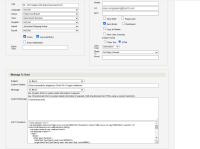-
Type:
Story
-
Status: Closed (View Workflow)
-
Resolution: Won't Develop
-
Affects Version/s: None
-
Fix Version/s: CFA 2021R5
-
Component/s: None
-
Labels:None
-
SCRUM Team:Brotherhood of Mutants
-
Story Points:2
-
Work Type Classification:Sustaining
Story
As the "Store Contact", I would like to be able to receive system-generated auto notifications in my chosen language.
Details
- Notification Name: DI - Parishables Order Confirmation Import Success
- Notification Group: Import and Export
- Type: Data Import Success Update 6/7
- System Generated Subject: No
- System Generated Body: Yes
This auto notification has a system-generated body. Any text within the body needs to be localizable. This includes text generated via Enum or hard-coded plain text.
Once this story is complete we need to be able to:
- Create an additional version of this notification.
- Where the "Language" option is set to a language other than "Not Set"; Spanish for example.
- The "Contact" is set to "Store Contact"
- Change the store configuration "Settings > Notification > Email Notification Default Language" to something other than "Not Set"; again Spanish for example.
- Send the localized Spanish language version of this auto notification to any store that has chosen to receive Spanish language Store Contact addressed notifications.
Please see Asad's first comment in research spike CFAMX-14026 for additional details.
AC
- All Enum generated text in the body of this notification is localizable
- All hard-coded plain text in the body of this notification is localizable
- The correct version of the translated notification is sent to the store contact based on matching the "Language" configuration in the notification with the "Email Notification Default Language" configuration in the store.
- Clones
-
CFAMX-14807 6. (EntityId_1) Translate "DI - Parishables Order Confirmation Import Success OrderConfirmationSimple"
- Closed
- implements
-
CFAMX-12797 Auto Notifications - (R4/5/6) INTL - Support language based Auto Notifications
-
- Ready for Functional Review
-
1.
|
Review Test Scripts |
|
Ready for QA | Unassigned |
|
||||||
2.
|
Deploy |
|
Ready for QA | Unassigned |
|
||||||
3.
|
Functional Review with QA |
|
Ready for Developer | Unassigned |
|
||||||
4.
|
DIT |
|
Ready for Developer | Unassigned |
|
||||||
5.
|
Design Review |
|
Ready for Developer | Unassigned |
|