-
Type:
Improvement
-
Status: Done (View Workflow)
-
Priority:
Major
-
Resolution: Completed
-
Affects Version/s: CFA 2021R4
-
Fix Version/s: CFA 2021R5
-
Component/s: SSO
-
Labels:None
After some investigation we have learned that the configuration for the F5 load balancer is the same for both the MMS and MxC sites and is looking for the ASP.NET_SessionId cookie to be set by the site. This is configured and working for MMS, however Sessionstate is not configured for the MxC site. The line is actually commented out in the web config.
we have added the below setting under system.web in web.config file.
<httpCookies requireSSL="true" />
<sessionState mode="InProc" stateConnectionString="tcpip=127.0.0.1:42424" sqlConnectionString="data source=127.0.0.1;user id=sa;password=" cookieless="false" timeout="120" />
After this change we still did not see the cookie is getting created. So we had to make a code change in MxConnect to get it working (the change is minimal, just adding an empty global asax file was sufficient). Which requires a full mobile deployment.
And also there is a new api endpoint has been added to 2021.R4 to get the server machine name. This Api would be useful to know what server is getting hit for a specific client. Also it can be used to test sticky session. If the sticky session is working right then the same server info should be returned for a client.
you can simply this api end point in a browser:
https://m-cfasbx.cfainformdev.net/Api/AppSettings/GetServerMachineName
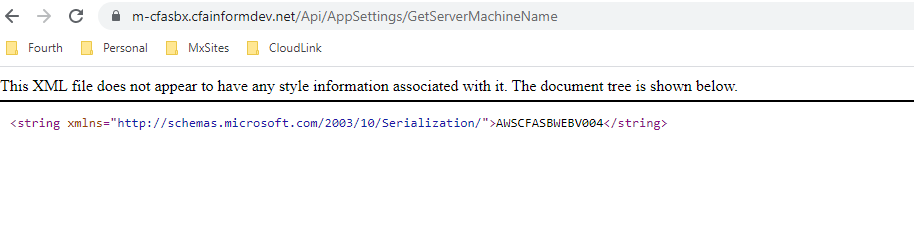
- Is Clone Of
-
CFAMX-15327 CLONE - SSO - Enabling Sticky Session in MxC
-
- In QA
-
