-
Type:
Feature Request
-
Status: Need More Info (View Workflow)
-
Priority:
Major
-
Resolution: Unresolved
-
Affects Version/s: None
-
Fix Version/s: CFA 2023R2
-
Component/s: None
-
Labels:None
-
INF Reference Number:INF-12306
Request from CFA
After the introduction of Canadian items, we've realized it is beneficial for item assignments to add country code to inventory item records. This will help make sure travel paths and item maintenance screens only have the set of items designated to their countries.
We will pass this via the inventory items file, and add logic to ensure Travel Paths and Item Maintenance screens only display their country's specific item set.
Feature Details
- Update to the Inventory Item import process so that CFA can send a "CountryCode" in addition to all the existing inventory item details. InFROM should save this value in the inventory item record.
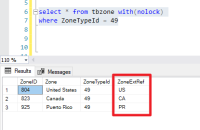
- CountryCode should be an optional value in the InFROM database. If CFA leaves this field blank or if CFA provides an unrecognized country code (aka. a typo) InFORM should import the record without error.
- When and inventory item is ACTIVATED update the activation job to reference the inventory item country code and the store country code.
- If these codes match, activate the inventory item in the store.
- If these codes do not match, do not activate the item in the store.
- If there is no country code associated with an inventory item record or the code is unrecognized, activate the item in the store.
- Update MMS Inventory Item record to include the editable country code.
- implements
-
CFAMX-22921 Import - Add Country code to default entity item
- Closed
- is implemented by
-
CFAMX-15450 UI Load Testing OR Backend Performance Testing
- Open
-
CFAMX-15451 Documentation
- Open
-
CFAMX-17517 Update to Inventory Item Import: Country Code
- Open
-
CFAMX-17526 Update to Inventory Item Activation Job to Reference Country Code
- Open
-
CFAMX-15449 Research Spike - ISO Country Code
- Closed