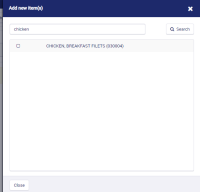-
Type:
 Sprint Defect
Sprint Defect
-
Status: Done (View Workflow)
-
Priority:
Major
-
Resolution: Completed
-
Affects Version/s: CFA 2019R2
-
Fix Version/s: CFA 2019R2
-
Component/s: Ordering
-
Labels:None
-
Sprint:CFAMX 2019R2 Sprint 1
When a More than one Vendor Item is associated with One Entity Item (as in Biscuit Mix), Only one of the two items can be searched at a time and Only one of the two items can be added to the order.
![]() JAT Build CFA - 19.2.0.1919
JAT Build CFA - 19.2.0.1919
Steps
- Navigate to the MMS Order Guide
- Select Truett's grill and MBM Corporation
- Uncheck the active flag to remove ALL items from the Order
- Navigate to Ordering on MxConnect
- Create an order for Truett's Grill with Vendor MBM Corp
- Search on Chicken
Results
See one 'Chicken' item when there are two - CHICKEN, BREAKFAST FILETS BRK (101562)
and CHICKEN, BREAKFAST FILETS (030004) when you search text = 'Chicken'
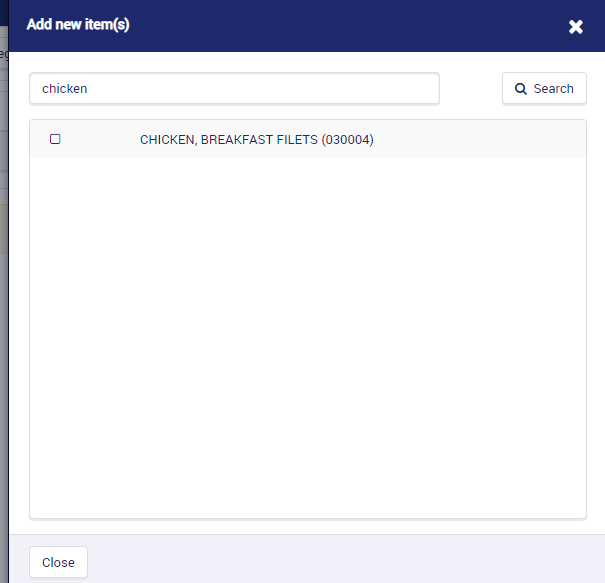
Once you add the Item, another vendor item associated with the same Entity item cannot be added to the order:
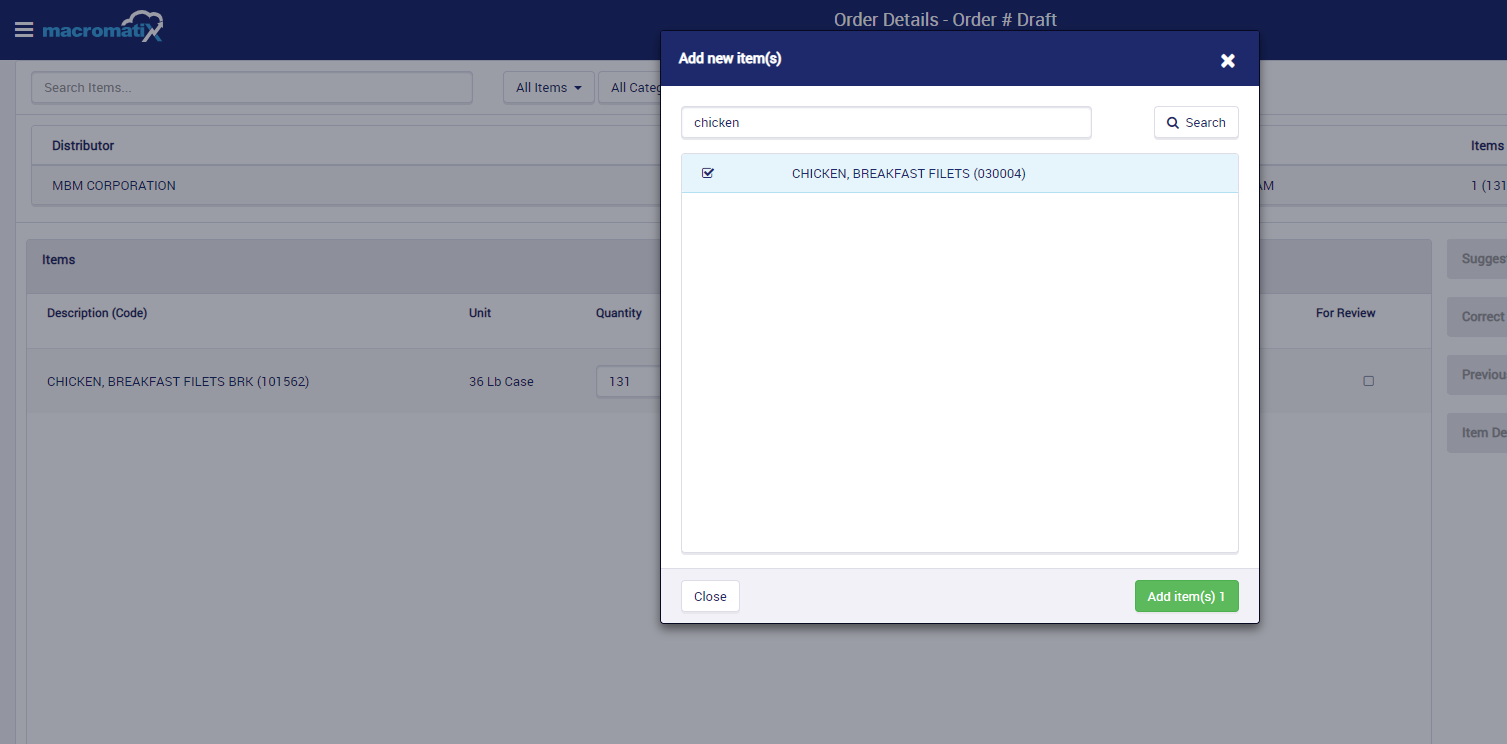
- blocks
-
CFAMX-1305 Create Order > Add Item(s) > Activate selected item(s) in order guide
- Closed
-
 CFAMX-1502
Execute Test Cases
CFAMX-1502
Execute Test Cases
- Done
- is related to
-
CFAMX-1304 Create Order > Add Item(s) > Add button and modal
- Closed
-
 CFAMX-1634
2019.R2(S1):Add New Item to Order-Can search items after items found in search Modal search results
CFAMX-1634
2019.R2(S1):Add New Item to Order-Can search items after items found in search Modal search results
-
- Done
-