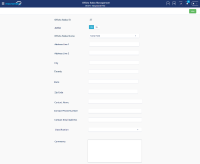-
Type:
Story
-
Status: Closed (View Workflow)
-
Resolution: Completed
-
Affects Version/s: None
-
Fix Version/s: CFA 2019R2
-
Component/s: Core
-
Labels:
-
Sprint:CFAMX 2019R2 Sprint 2
-
SCRUM Team:Brotherhood of Mutants
-
Story Points:3
-
SOW (Time Tracking) Project:44918
-
Work Type Classification:Sustaining
Story
As a Store Manager, I want the ability to add new Offsite Sales Locations so I can have visibility into offsite sales performed by my restaurant.
Notes
Add a new page to MxConnect for entering Offsite Sales Locations. The first phase will do a simple save, with validation only on the Offsite Sales Location Name (ensuring the extact Offsite Sales Location name does not already exist for the restaurant).
We will also need a table structure in place that supports the following:
Offsite Sales Name
-
- Address Line 1
- City
- State
- Zip Code
- Confirm that additional data can also be recorded if needed
- Additional fields
- Address 2
- Address 3
- County (read only and returned from validation tool)
- Contact Name
- Contact Phone Number
- Contact Email Address
- Comments
- A way to ties sales to the Offsite Sales Location
- Additional fields
The classification list from Chick-fil-A:
- K-12 School Cafeteria
- K-12 Sports Venue
- University Cafeteria
- University Sports Venue
- Professional Sports Venue
- Office Building
- Hospital
- Fairgrounds
- Other
Acceptance Criteria
- Confirm that there is an option to initiate the creation/addition of a new Offsite Sales Location
- Confirm the only validation performed upon page save is on Offsite Sales Location Name, which should only be unique at the store level (meaning two stores can use the same Offsite Sales Location Name).
- Confirm a new Offsite Sales Location can be entered and saved with a minimum of the following mandatory fields
- Offsite Sales ID
- Generated by InFORM
- Cannot be edited or changed once created
- Unique to the restaurant
- Offsite Sales Name
- Address Line 1
- City
- State
- Zip Code
- Classification
- Offsite Sales ID
- Confirm that additional data can also be recorded if needed
- Additional fields
- Address 2
- Address 3
- County (read only and returned from validation tool)
- Contact Name
- Contact Phone Number
- Contact Email Address
- Comments
- Additional fields
- Confirm a classification field exists in the form of a drop-down selector.
- The list will pull from the List Option Configuration Page.
- Make sure future classifications can be added.
- Creation of delivery script for classifications. This script will add the type to the list option table.
- Confirm the ability to mark the Offsite Sales Location active or inactive is present.
- Confirm the default setting for the status when a new Offsite Sales Location is added is "Active"
- implements
-
CFAMX-1268 Offsite Sales Management
-
- Closed
-
There are no Sub-Tasks for this issue.