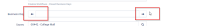-
Type:
 Sprint Defect
Sprint Defect
-
Status: Done (View Workflow)
-
Priority:
Major
-
Resolution: Completed
-
Affects Version/s: CFA 2021R6
-
Fix Version/s: None
-
Component/s: Workflow
-
Labels:None
-
SCRUM Team:Brotherhood of Mutants
-
Source Code ID(s):
-
Sprint:2021.R6 New Features Sprint 6
Details
Going to the next day using the Calendar control arrows when no date is selected is not working as expected.

Testing Environment Details
Effected Server: JAT
Store(s): Any
Logged in User: sharon.madihlaba
Feature: N/A
Related Tickets (Stories or Features): CFAMX-15736
Other Related Links (Confluence, BRDs, Etc...): N/A
Feature Configurations: N/A
Steps to Reproduce:
- Login to MxC
- Click on the navigation menu
- Click on "Help Desk Scripts"
- Click on the Script field and select "Finalize Workflows - Closed Business Days" in the dropdown
- Add the Store
- Capture ticket #
- Capture Reason
- Use the calendar date control arrow to select the Business Day
Expected Result
The business day to be advanced to the corresponding date
Actual Result:
No date is selected and i can now execute the script with no Business Day selected.